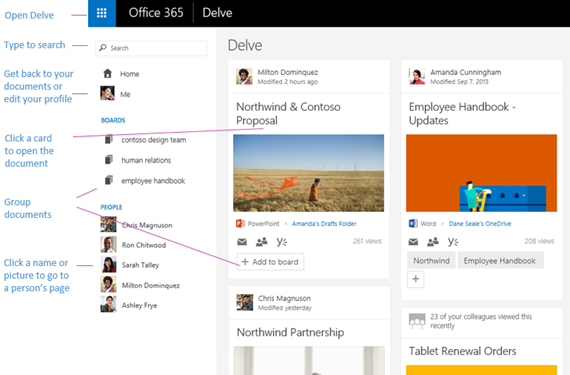Did you know that today was Bastille Day? Will you be celebrating?
Did you know that today was Bastille Day? Will you be celebrating?
Just as this French National day commemorates the beginning of the French Revolution I hope that this newsletter can help you begin a revolution at work with some innovative ideas utilising Office 365.
Quickly create an Online Survey – using Excel and OneDrive
When you login to Office 365 you should see an icon in your apps list for OneDrive. This is your personal user accounts 1TB of storage space. Once you go there online you get access to some interesting features not available on your PC.
One of these is the ability to create an Excel survey. Click the New icon and then choose Excel Survey. You will get a prompt to create the Survey workbook with a title and then the opportunity to create questions with options for free text, Yes No, your choice selections and so on. The resulting survey that is created can then be shared with anyone you want to. For example please take this short survey.
There are lots of really awesome use cases for this. Use this as a pre appointment data collection option with a tablet with customers who walk into your business, use at trade shows or send it to customers with a QR code after they purchase from you for post sales feedback and follow-up. Results can be seen real time in the office in a spreadsheet that you can customise as necessary.
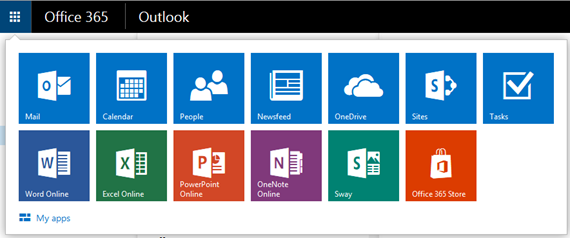

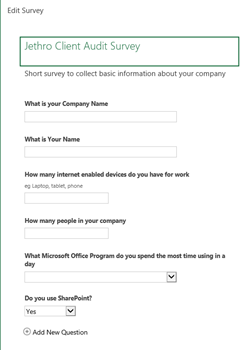
Contact us now if you would like to learn more about creating Online Excel Surveys.
Using Sway to generate Online Documents and websites – no programming!
Nearly every business uses PowerPoint and Word. Turning your documents into online applications is far easier than you might think. Using Sway (on your Office 365 app list or by going to www.sway.com) you can turn your existing PowerPoint and word documents into websites that you can send your customers to. For example here is the digital strategy presentation we give to our customers. This took 5 minutes to upload and tweak using the visual tools in Sway.
Talk to us about using Sway to enhance your online presence, integrate with social media and incorporate into client presentations. Upgrade your Corporate Look!
Using Delve to improve your Corporate Communications
Businesses today create large amounts of data. From sales reports, customer presentations, tenders and quotes, SOP, Office Procedures and other how to documents to excel spreadsheets and power points there is endless amounts of data being created. SharePoint is the ideal place to store all this data as it is so easily accessible by all users from any location and on any device.
But how do you know what is being created? Are you repeating work that someone else has done, or do you need to copy and paste boilerplate text? What about utilising someone else’s spreadsheet to get you started with that new analysis report your boss just asked for? Office Delve is the new tool being rolled out in Office 365 to assist with surfacing information that is tailored to you.
From the Office Website:
Delve helps you discover the information that's likely to be most interesting to you right now - across Office 365. You don't have to remember the title of a document or where it's stored. Delve shows you documents no matter where they're stored in OneDrive for Business or in Sites in Office 365.
Delve also lets you view your colleagues' profiles, or edit your own. Your profile is like an electronic business card you share inside your organization.
Delve never changes any permissions, so you'll only see documents that you already have access to. Other people will not see your private documents. Learn more about privacy.
When you and your colleagues view, edit, and share each other's documents, Delve learns from how you work and tailors the information to each of you on your personalized Home page. What you see in Delve is different from what your colleagues see.
But how do you know what is being created? Are you repeating work that someone else has done, or do you need to copy and paste boilerplate text? What about utilising someone else’s spreadsheet to get you started with that new analysis report your boss just asked for? Office Delve is the new tool being rolled out in Office 365 to assist with surfacing information that is tailored to you.
From the Office Website:
Delve helps you discover the information that's likely to be most interesting to you right now - across Office 365. You don't have to remember the title of a document or where it's stored. Delve shows you documents no matter where they're stored in OneDrive for Business or in Sites in Office 365.
Delve also lets you view your colleagues' profiles, or edit your own. Your profile is like an electronic business card you share inside your organization.
Delve never changes any permissions, so you'll only see documents that you already have access to. Other people will not see your private documents. Learn more about privacy.
When you and your colleagues view, edit, and share each other's documents, Delve learns from how you work and tailors the information to each of you on your personalized Home page. What you see in Delve is different from what your colleagues see.
Talks to us about getting Delve working in your organisation
Follow us on Social Media
As always Jethro is your web, cloud and technology specialists. I am constantly learning new things and spending time researching, playing and testing new systems and reading about other people in the IT world doing the same thing. If you want to follow along with what I share in various spaces then connect with me:
- Twitter https://twitter.com/spyjournal technology, cycling, social media, management, business, and web
- Linked In http://www.linkedin.com/in/jethromanagement
- Delicious https://delicious.com/jethrocon saved links
- Blog http://spyjournal.biz/ all sorts of stuff including personal and family updates
- Spyjournal Facebook https://www.facebook.com/spyjournal.biz tech, cycling, and other stuff
- Subscribe to our daily Newspaper https://paper.li/spyjournal/1345852972
- Subscribe to our weekly Newspaper https://paper.li/spyjournal/1345853288
- Jethro Management Facebook https://www.facebook.com/JethroManagement business, management, web
- Jethro Marketing Facebook https://www.facebook.com/JethroMarketing social media, marketing
- Dreamcoat Photography Facebook https://www.facebook.com/DreamcoatPhotography
- Dreamsport Photography Facebook https://www.facebook.com/DreamSportPhotography
- Red Hot Snapper Facebook https://www.facebook.com/redhotsnapper roller derby