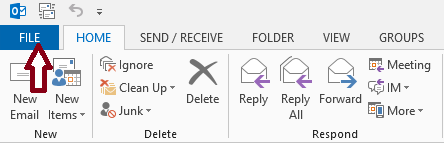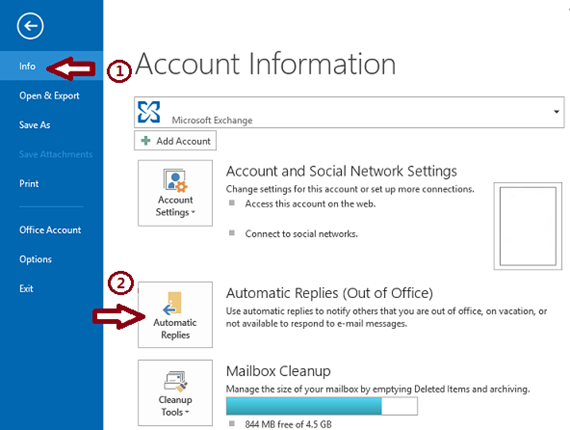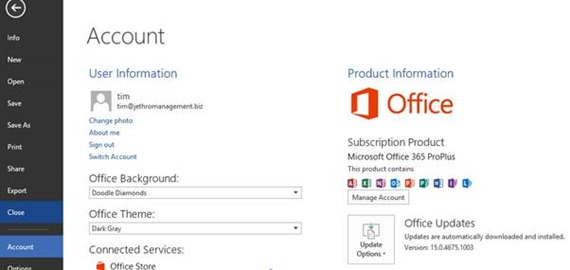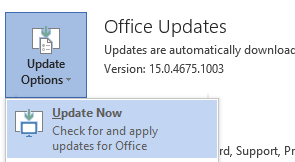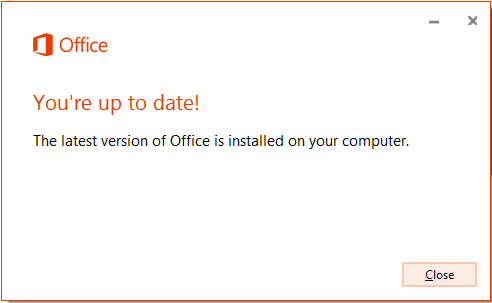News
Welcome to February – the year is really kicking along fast.
This newsletter includes these topics – hope they are helpful to you. And if you want something specific answered we might be able to do that in the next newsletter so ask away!
As always I am available to respond to your requests, queries and provide you with information.
I don’t charge by the phone call – and as I often say “it’s cheaper to ask me then it is for me to fix something after its done wrong”.
Cloud Management Tips
As I mentioned in the last newsletter cloud storage is one of the fastest growing technology items for small businesses in Australia with most businesses having some form of cloud storage or app in use either on their PC or smartphone or tablet.
8 Tips to use Dropbox more safely and securely
As far as inexpensive and convenient cloud storage goes, Dropbox is the clear industry leader. With its ease of sharing and its dominance over mobile devices, users flock to this solution for its simplicity and functionality. These 8 tips are what most of them don't know:
http://blog.cloudhq.net/top-10-dropbox-tips-and-tricks/
Save yourself the headache, and ask us today how to get setup with cloud storage backups – back up your Gmail, Dropbox, Evernote, OneDrive and more. We hope these tips help you get the most out of your Dropbox service! Call me to discuss today on 0414 770 002.
Disaster Recovery.
Have you got a plan? What happens if you have a flood, fire, theft, lightning strike and computer failure, hard drive failure, virus infection, employee data theft etc.? A Disaster Recovery (DR) plan outlines the possible scenarios, grades them according to likelihood and level of catastrophe and then identifies the paths to recovery. Whether that is replacement hardware, data recovery, restore from backup, rekeying data etc., there is always a cost. And the longer a business or employee is not able to operate the more lost sales, unprofitable staff time etc.
TIP: Check your business insurance to see if you have a Data Recovery Clause – it is usually free to add to your premium and will cover the costs associated with recovering data from electronic media. Having dealt with several very expensive server failures in the last 15 months this is a very important clause to be able to claim against.
We are able to help you identify your critical failure points, develop a plan, and test it.
Special Deal – mention this newsletter and get a 1 hour DR consultation free. We will help you identify exactly what you need.
Social Media Tip
A lot of businesses rush into social media because they think they need to be on there. But think about this analogy for a minute.
Think about your existing physical business premises. You have a sign telling people it’s there, a carpark, a door for people to come into and a smiling receptionist ready to greet them. If they ring you answer the phone and your friendly phone manner assists you deal with their question, problem or even complaint.
Now think if your sign was there, the carpark was there and the front door was there, but the office was empty, there was no receptionist, the phone was ringing endlessly with no one answering it and worse some criminal had stolen some of your competitor’s outdoor signage and left it on the floor of your office.
This is what many businesses social media pages look like. Vacant wasteland with a sign, no responses to comments, queries or complaints, and often hijacked by spammers. Is this the perception you want your potential customers to have about you?
Let us help you step into social media for your business with the right understanding of what social media is, how it works, how businesses can leverage the power of relationship marketing to improve close ratios and increase customer satisfaction, gain access to customers they never could have otherwise marketed to and still keep your strong customer focus and brand.
And if you already have a vacant space then we can help you fix it today! Call us now 0414 770 002.
Out of Office Messages in Outlook
Using an out of office message is a valuable tool to let people know you have received their email and will respond, but that it won’t be immediately. This allows you to plan your day to be more productive rather than responding to email as it bounces in, or notify people who email you if you are away, on holiday or out of touch with travel etc.
There are some funny out of office messages out there – see this link for some examples. While I don’t recommend you necessarily make it too funny it is important to follow some tips.
Professional Auto responder Message examples
How to turn on “Automatic Replies (Out of Office)” or the “Out of Office Assistant” For Microsoft Office Outlook 2013 and 2010
1. Click the File tab, and then click the Info tab in the menu.
2. Click Automatic Replies (Out of Office).
Note If you do not see this option, you are not using an Exchange account. You have some limited options available using rules – but your PC must be on and Outlook running for these to work.
3. In the Automatic Replies dialog box, select the Send Automatic Replies check box.
4. If you want to specify a set time and date range, select the Only send during this time range check box. Then set the Start time, and then set the End time.
5. In the Inside my organization tab, type the message that you want to send within your organization, and in the Outside my organization tab, type the message that you want to send outside your organization.
6. Click OK.
7. If you selected the “Only send during this time range” option in step 4, the Automatic Replies (Out of Office) feature will continue to run until the date and time set for the End Time in step 5 is reached.
Otherwise, the Automatic Replies (Out of Office) will continue to run until you repeat step 1 and select the “Do not send automatic replies” option.
Follow us on Social Media
As always we are your web cloud and technology specialists. I am constantly learning new things and spending time researching, playing and testing new systems and reading about other people in the IT world doing the same thing. If you want to follow along with what I share in various spaces then connect with me on these platforms:
Twitter https://twitter.com/spyjournal technology, cycling, social media, management, business, and web
Linked In http://www.linkedin.com/in/jethromanagement
Delicious https://delicious.com/jethrocon saved links
Blog http://spyjournal.biz/ all sorts of stuff including personal and family updates
Spyjournal Facebook https://www.facebook.com/spyjournal.biz tech, cycling, and other stuff
Jethro Management Facebook https://www.facebook.com/JethroManagement business, management, web
Jethro Marketing Facebook https://www.facebook.com/JethroMarketing social media, marketing
Dreamcoat Photography Facebook https://www.facebook.com/DreamcoatPhotography
Dreamsport Photography Facebook https://www.facebook.com/DreamSportPhotography
Red Hot Snapper Facebook https://www.facebook.com/redhotsnapper roller derby
I haven’t sent a newsletter out for a long time – but there has been so much happening that this is the easiest way to update all our customers.
As always I am available to respond to your requests, queries and provide you with information.
I don’t charge by the phone call – and as I often say “it’s cheaper to ask me then it is for me to fix something after its done wrong”.
Now onto the news.
Office 365 is really booming along with Microsoft constantly releasing updates, new features and other tools. Here are just some of the more recent ones you may or may not have noticed.
Remember because the service is always online in the cloud it will update in the background without you even being aware of it most of the time. If you really want to check to see if you have the latest version then in any Office application on your PC click the File menu and choose Account.
Click the Update Options button and click Update Now.
You should get back this message. If not it will update for you.
There have been lots of behind the scenes work to make the Office 365 system more robust and error free including better spam management and performance improvements.
However there are some big items for users as well.
Android and Apple Apps
If you have an Apple or Android device there has been a rash of recent updates to the apps for both these systems.
Go to the Google Play Store or the iTunes App store today and download these apps to your device.
· Lync 2013
· One Drive
· Office Mobile
And brand new today is the new Outlook App for iOS released today and a preview of the new Android app coming shortly. This can replace the normal iPhone or Android mail app and is far better at managing your email.
See here for all the details http://blogs.office.com/2015/01/29/deeper-look-outlook-ios-android/
If you need help configuring this on your device call me. No charge!
Online Browser Apps
The browser apps have been updated and are constantly being updated to include more and more functionality as well as better browser compatibility. Login to your Office 365 account with your email and password at https://login.microsoftonline.com and check out the new apps today.
One of the major changes is in the layout of the online workplace.
Depending on your access level and account you will see all or some of these apps
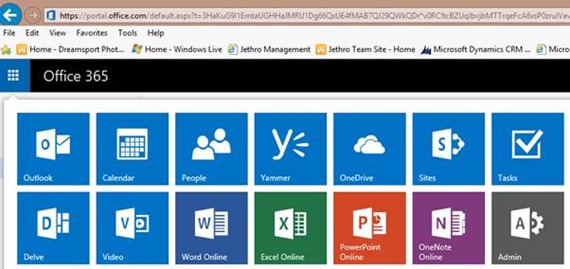 Click the blue icon on the left hand side to access these.
Click the blue icon on the left hand side to access these.
Note: Delve is in development and not rolled out to all users yet. It is designed to work closely with Yammer and drive deeper collaboration in your organisation over document management and productivity.
Talk to me today if you want to know how to access these tools and have them set up in your workplace.
Storing your data in the Cloud
Cloud storage is one of the number one business conversations right now with businesses everywhere transitioning. At least 63% of Australian businesses use SaaS cloud apps and around 20% are using some form of cloud storage and this number is growing rapidly. Most major companies in Australia are already using some form of private or hybrid cloud. Email is the biggest app right now with more and more companies migrating their mail into the cloud. Financial apps and other business management apps are also growing rapidly.
In Office 365 we have two forms of storage and with a Microsoft ID you have a 3rd space. Add Dropbox which is now supported by Office 365 and you have 4 separate spaces you can store data in. I’ll try and explain what each is and how to use them.
SharePoint
Most Office 365 customers have SharePoint. This is a document management system that is far better than using your local computer hard drives or even worse storing data on a USB drive! You can connect your SharePoint Document Libraries to your computer and they will sync across multiple devices. They are also accessible via your web login and mobile devices. This gives you real time access to your data on the go. Work on your client quote document in the office, access it again from your laptop or mobile device while in the taxi on the way to the airport. At the airport quickly login securely on a kiosk machine and review your email and check the quote one last time. At the meeting with your client access your spreadsheet with the data on it from their machine securely and make changes they require – leaving no trace once you log out. Finally after you have sealed the deal with the client login on your mobile and forward the revised quote to them. You can even give them read only access to the file right on your SharePoint site so as you change it they can see where you are up to. Once the project kicks off share your project timeline and task allocation to the client as well as milestone updates via SharePoint while keeping your internal workings private to your team.
Can you see how much faster this can make your communications with your client? No more waiting until you return home, pass your notes to your secretary who types them up and sends it back and forward in an email chain until you get it right.
SharePoint space is reasonably small – it starts at 10GB per customer and an additional 500MB per user account. It is designed for documents and spreadsheets and is ample space for most businesses. There are many features including very fine grained security access and sharing, version control and management.
Talk to me about how you could improve staff productivity, reduce leaks of draft documents and get better mobile access to your work.
One Drive for Business
Each user gets 1TB of space to store their personal data in. This could be company data or just their own pictures. Data can be synced between computers, accessed on mobile devices, shared with others as needed etc.
One Drive
One Drive is the retail free space that come with a Microsoft ID – which is what you log into your Windows 8 computer with. It is used to synch your personal settings from PC to PC as well as store your personal data in. it is a 15GB space. This should really be used for personal data, synching your phone camera pictures etc.
Dropbox
Dropbox is an alternative cloud storage similar to one drive. It can be setup to automatically upload all your phone pics and videos (Apple, Android and Windows Phones). It comes with 2GB free for starters but there are ways to get more space for free or you can buy space.
All these spaces will synchronise to a Windows PC or a Mac.
Each have their use and I can help you work out which is bets for your data and usage requirements.
Call me to discuss today on 0414 770 002.
Microsoft Office Financials
We are now partners with Financials for Office 365. With my accounting background as well as the integration with Office 365 this is a common sense approach for us and we are excited about this product. As with anything else we will be using it – and are already in the process of understanding how to migrate our accounting into the new system. Check out all the information at http://www.o365financials.com/
We are looking for a foundational customer – someone who is happy to be a bit of a guinea pig. We won’t charge for all the work we do – but come to an arrangement that works for us and the customer as we learn this new system inside out. If you are interested – particularly if you hold inventory then call or email me.
Office Productivity.
As always we are on top of the cutting edge of Microsoft Office, learning how to speed up our workload, from creating email merges like this document to spreadsheet tricks and PowerPoint presentation tips. Anything that can be used to produce a better result faster we store away and share with our clients whenever possible. If you want us to provide a 1 hour training session on Outlook, PowerPoint Word or Excel or just using Windows 8, I will guarantee that when I leave you will have learnt things that will save you minutes or even hours per week. That translates into getting more things done or savings if you are paying staff.
Special Deal – mention this newsletter and get a 1 hour training deal for up to 3 staff – in your office for only $165 including GST. One on one remote session for $88.
Follow us on Social Media
As always we are your web cloud and technology specialists. I am constantly learning new things and spending time researching, playing and testing new systems and reading about other people in the IT world doing the same thing. If you want to follow along with what I share in various spaces then connect with me on these platforms:
Twitter https://twitter.com/spyjournal technology, cycling, social media, management, business, and web
Linked In http://www.linkedin.com/in/jethromanagement
Delicious https://delicious.com/jethrocon saved links
Blog http://spyjournal.biz/ all sorts of stuff including personal and family updates
Spyjournal Facebook https://www.facebook.com/spyjournal.biz tech, cycling, and other stuff
Jethro Management Facebook https://www.facebook.com/JethroManagement business, management, web
Jethro Marketing Facebook https://www.facebook.com/JethroMarketing social media, marketing
Dreamcoat Photography Facebook https://www.facebook.com/DreamcoatPhotography
Dreamsport Photography Facebook https://www.facebook.com/DreamSportPhotography
Red Hot Snapper Facebook https://www.facebook.com/redhotsnapper roller derby
Does your business experience productivity slow downs when email fails?
Do you have a large investment in IT infrastructure?
Do you struggle to stay up to date with office software?
Microsoft Office 365 is the world’s leading cloud software provider for small medium and large businesses. Why? simply put, nearly every business uses Microsoft Office to create and view documents, spreadsheets and presentations, has email, and needs to share their files with customers, suppliers and staff.
Microsoft Office has been delivering that solution on the desktop since 1995 – now almost 20 years later Office 2013 Professional Plus is available as a free add on to the Office 365 Cloud Subscription service. Heres what you get (specific offerings will depend on the actual price point) out of the box.
We have been helping our customers migrate from their desktop and on premises email and document management solutions to full cloud based document management systems for several years now. We operate int he cloud – you can too.
Experience the productivity gains, expense savings (its cheaper!) for yourself. We can even set you up with a 90 day demo.
Have you heard of Office 365? If not you are probably living under a luddite bush as the advertising is everywhere. From popping up in Skype (now owned by Microsoft) and being named sponsor for the recent V8  Supercar Tasmanian Round (in Australia) to TV spots and Billboards as well as YouTube Office 365 is an integral part of Microsoft's big bold new direction.
Supercar Tasmanian Round (in Australia) to TV spots and Billboards as well as YouTube Office 365 is an integral part of Microsoft's big bold new direction.
Microsoft’s vision in the 80s was “A PC in every home”
Today it is “A continuous cloud service for every person every device and every business” Kevin Turner - Microsoft COO, WPC10
With business users now often having more powerful PCs at home then on their desktops large businesses are often lagging behind. In the past small business was given the crumbs from Enterprises table. Now the tables have well and truly turned. With Office 365, Microsoft have created the opportunity for agile small businesses to utilise the power of cloud computing and enterprise level IT architecture for a fraction of the cost on a monthly subscription.
Lets go through the benefits and features.
- Access email anywhere on any device – using Exchange as the backend for email management and storage
- Shared calendars and out of office messages (not available in standard Outlook)
- Share documents with version control and security management to people in and outside your organisation
- Full High Definition video conferencing
We have been working with Office 365 for a long time (from long before it was marketed as that) and are busy installing it in many of our customers organisations.
Here is a slide show presented recently to a small business network group.
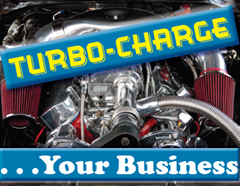 Do you have all the sales you want? Not many businesses do. That’s why people join networks such as MBN.
Do you have all the sales you want? Not many businesses do. That’s why people join networks such as MBN.
Now, in an Exclusive Workshop, Dr. Ian Hodge will show you exactly
- How a network organization can be a powerful referral organization for your business
- How to develop a specific referral program for your business
- How to cost your referral program to improve your bottom line
Dr. Ian Hodge
“Turbo-Charge Your Business”
Monday, April 15, 5:00 - 9:00 pm
Narangba Community Centre, 229 Mackie Road, Narangba
Telephone: 0452 300 053
ONLY 10 seats available. Register Now!