Today’s newsletter has an article about your Business Security and the rest is mostly about Office 365. Most of you are using it but probably only scratching the surface with what it can do. I would love to hear back from you via this very quick survey created inside Office 365. Click this survey link.
Can you be sure your business data is secure?
Have you ever sat down and thought just how your business would cope if you lost all or even some of your data? Whether your critical applications are email, CRM, accounting or intellectual property the first line of defence is your IT infrastructure. And unfortunately in many cases the first point of attack is poorly planned and deployed infrastructure.
If critical data is corrupted, lost or stolen then there may be drastic business consequences. Maybe the inability to locate customer’s information or data, maybe the loss of sensitive information, or maybe the inability to trade could have a serious impact on your business’s profitability or even its continued existence.
Following is a checklist to see if your business has exposure in any of the most obvious areas. Can you tick these items off?
Your network is secure and reliable.
- Mobile devices are securely connected and monitored and can be remotely wiped or deactivated.
- Network access is only via security protocols requiring user authentication.
- You can quickly detect and quarantine threats
- WiFi passwords are secure and your WiFi network is locked against casual users.
Your backup and restore plans are tested regularly.
- Does your backup plan include all your data and applications?
- How often are your backups scheduled? And to what media? And with what redundancy?
- Have you recently tested restoring your data or your systems?
- How far back to the past can you recover data?
- Is your backup onsite, offsite or a combination?
Physical devices should be reliable, secure and access restricted to authorised personnel.
- Does your building or office have security, alarms or physical access restrictions (eg swipe cards)
- Do you have a notification plan around lost or stolen data or devices with an escalation based on severity of the problem?
- What is the time gap between a critical piece of infrastructure failing and its replacement allowing for continued business activity? Eg Router/modem, switch, server, PC, POS terminal etc.
The security of your business is important to us. We will assist you to work through the different threat levels, exposure and security risks and evaluate your current plans for failure points or missing pieces. Then we can help you plan and implement the missing pieces.
Act now BEFORE you experience a breach or loss. Contact us today for a security audit of your business and get yourself peace of mind.
New Office 365 features
So many new features, so few newsletters or time to explain them all. If you haven’t had your free business audit yet then please contact us. We will go through what you are using, show you the new features that you could be using and identify use cases where you could gain productivity or efficiency as a result.
Here are just some of the new things you may not be aware of.
Groups in Office 365 – available now
The first apps to take advantage of the Office 365 Groups service include Outlook, OneDrive for Business, OneNote, Skype for Business, Power BI and Dynamics CRM. Yammer, Delve and Planner will also soon take advantage of this service.
With the new Outlook Groups mobile app for Windows Phone, iOS and Android, you can now engage with your group on your phone while on the go—continue conversations, view files, @mention colleagues and even discover other relevant groups.
https://blogs.office.com/2015/09/22/introducing-availability-of-office-365-groups-in-outlook-2016
Office 365 Planner – Coming Soon
Office 365 Planner offers people a simple and highly visual way to organize teamwork. Planner makes it easy for your team to create new plans, organize and assign tasks, share files, chat about what you’re working on, and get updates on progress. Planner can be used to manage a marketing event, brainstorm new product ideas, track a school project, prepare for a customer visit, or just organize your team more effectively.
https://blogs.office.com/2015/09/22/introducing-office-365-planner
Updated App Launcher
If you're new to the app launcher, you might be wondering what it is and how to use it. The app launcher is designed to help you get to your apps from anywhere in Office 365. When you click (or tap) the app launcher icon App launcher icon, you get a menu of apps and services depicted in tiles like this:
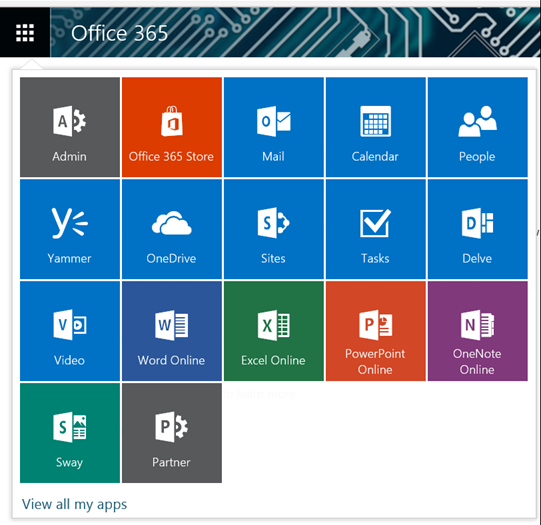
How many and which tiles you see depends on what services and features are available to you as part of your Office 365 subscription. For example, suppose that you're using Office 365 Business for work, and Office 365 Home for personal use. In this case, the app launcher you see when you're signed in to Office 365 Business will look a little different than the app launcher you see when you sign in to Office 365 Home.
Reminder – end of Mainstream support for Office 2010
As a reminder, mainstream support ends for Office 2010 on October 13, 2015.
Office 365 is designed to work with any version of Microsoft Office in mainstream support. We encourage you to update your Office installations by uninstalling Office 2010 and installing the Office 365 ProPlus subscription. Instructions can be found at http://aka.ms/uninstalloffice2010.
New OneDrive for Business Sync Tool – coming soon
The new client (available for both PC and Mac) offers improved reliability and selective sync, as well as removing the 20,000 file sync limit and extending support for files up to 10GB in size.
Simplified OneDrive browser experience
Microsoft has completely refreshed the browser experience, employing the best practices from the OneDrive consumer experience used by millions every day. The resulting browser experience is clean, intuitive and beautiful. A highlight of the new browser experience is the ability to switch between a list and preview tile view which makes it easy to identify key files. All of the key actions you want to take on a file or folder, such as preview, edit, share and delete, are conveniently located on the toolbar or by right-clicking a specific file or folder. This new browser experience makes managing your work files easier than ever. Read the link for more information including enhanced sharing, better mobile access and security.
https://blog.onedrive.com/meet-the-new-onedrive-for-business
Office 2016 – have you upgraded yet?
Some highlights:
- Outlook 2016 provides the smartest inbox yet, delivering lightning fast search, removing low priority mail automatically and making sure everyone on the To: line has the right access to modern, cloud-based attachments from OneDrive.
- We also have significant new updates to OneDrive for Business coming later this month across sync, browser, mobile, IT control and developer experiences. The highlight is the preview of the next generation sync client for Windows and Mac, offering improved reliability and selective sync, as well as increased file size and volume limits.
- Tell Me helps you easily and quickly find the right Office feature or command, and Smart Lookup brings insights from the web right into your documents. Previously available only in Office Online, Tell Me and Smart Lookup are now available across the Office 2016 client apps.
- Excel 2016 now includes integrated publishing to Power BI and new modern chart-types to help you make the most of your data.
- The cloud-powered most recently used documents list allows you to pick up right where you left off in seconds, because it travels with you across your devices whether working in Office Online, the mobile apps or in the 2016 client apps.
https://blogs.office.com/2015/09/22/thenewoffice
Follow Us On Social Media
As always Jethro is your web, cloud and technology specialists. I am constantly learning new things and spending time researching, playing and testing new systems and reading about other people in the IT world doing the same thing. If you want to follow along with what I share in various spaces, then connect with me:
- Twitter https://twitter.com/spyjournal technology, cycling, social media, management, business, and web
- Linked In http://www.linkedin.com/in/jethromanagement
- Delicious https://delicious.com/jethrocon saved links
- Blog http://spyjournal.biz all sorts of stuff including personal and family updates
- Spyjournal Facebook https://www.facebook.com/spyjournal.biz tech, cycling, and other stuff
- Subscribe to our daily Newspaper https://paper.li/spyjournal/1345852972
- Subscribe to our weekly Newspaper https://paper.li/spyjournal/1345853288
- Jethro Management Facebook https://www.facebook.com/JethroManagement business, management, web
- Jethro Marketing Facebook https://www.facebook.com/JethroMarketing social media, marketing
- Dreamcoat Photography Facebook https://www.facebook.com/DreamcoatPhotography Dreamsport Photography Facebook https://www.facebook.com/DreamSportPhotography Red Hot Snapper Facebook https://www.facebook.com/redhotsnapper roller derby
All content © Tim Miller. Feel free to share or send these emails on. If you want to unsubscribe just reply with Unsubscribe in the subject.

