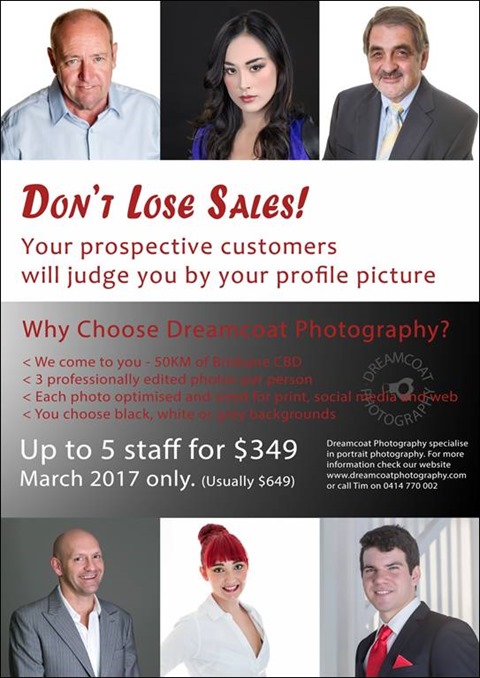training
On 14 September 2016, pursuant to the agreement of the House of Representatives and the Senate, a Joint Standing Committee was established to inquire into and report on the rollout of the National Broadband Network (NBN).
The committee is composed of nine Members and eight Senators.
The closing date for submissions is 31 March 2017.
Committee Secretariat contact:
PO Box 6100
Parliament House
Canberra ACT 2600
Phone: 02 6277 3585
Fax: 02 6277 5794
If any of our customers wants to make a submission about the current NBN rollout debacle please contact me as we can do a joint submission if you like.
There is also a public hearing in Redcliffe for those businesses local to the Moreton Bay Region.
Date: Thursday 6th April
Venue: Mon Komo Hotel, 99 Marine Parade, Redcliffe
Time: 9am – 3pm
The public forum is open for anyone to attend.
Contact us today to find out how to utilise these tools
Is Digital Transformation Just Hype?
Digital Transformation is one of the biggest (and most misused) business buzzwords right now.
What many people and businesses don’t realise is that it relies heavily on two underlying stages, of digital competence and digital usage before it can happen.
In other words, a business cannot achieve any of the expected gains from Digital Transformation if they haven’t changed their underlying understanding and usage of the digital technologies that are available to them.
Yes – this means CHANGING THE WAY YOU DO BUSINESS. Without changing there is no transformation.
Most likely you are using some digital technologies in your business, Office 365, Email, mobile technologies and so on. But if your business hasn’t changed how it does things then you are missing out on the amazing benefits these technologies can provide when used the way they were designed.
Here is a short checklist: If you answer Yes to any of these then you have not fully understood what business transformations are available to your business.
- Do you send emails with files attached?
- Do you have meetings where people bring pads and paper and take notes?
- Do you cancel / postpone meetings because an important person can’t be there physically?
- Do you still have a computer server on your premises?
- Do you keep your accounting records on a computer in your office? (E.g. MYOB etc.)
Here are some questions that if you answer No to you may be missing out on technology that is readily available, and likely being used by your competitors to gain an edge over you.
Do you have mobile EFTPOS and or mobile Sales Terminals?
- Can you readily access your files on your phone or tablet? E.g. that sales quote you just prepared. (And not because you emailed it to yourself as an attachment )
- Can you employ a new person and have them accessing email and data within an hour of being employed?
- If a machine breaks down in your factory do you get an automatic alert on your phone immediately?
- If negative feedback on social media happens, do you have a staff member who is notified immediately and deals with it to create a positive outcome?
There are many more tests of digital transformation. I suggest if you failed any of these tests above that you contact us for a discussion. Your competitors probably will.
We can also run a personalised workshop for you and your business for a flat rate of $175.
Contact us to discuss what digital transformation can do for your business
Moreton Technology Alliance – 2017 Digital Trends Function
For those in the Moreton Bay Region we warmly invite you to our next Moreton Technology Alliance function. Come along on Thursday night 20th April to have a drink and listen to the two Moreton Bay Digital Community Champions, Kate vanderVoort and James Novak, talk about the current trends in Social Media and 3D printing as they apply to business.
For all the event details and tickets ($15 includes 1 free drink) go to the MTA website
Follow Us On Social Media
As always Jethro is your web, cloud and technology specialists. I am constantly learning new things and spending time researching, playing and testing new systems and reading about other people in the IT world doing the same thing. If you want to follow along with what I share in various spaces, then connect with me:
- Twitter https://twitter.com/spyjournal technology, cycling, social media, management, business, and web
- LinkedIn http://www.linkedin.com/in/jethromanagement
- Delicious https://delicious.com/jethrocon saved links
- Blog http://spyjournal.biz all sorts of stuff including personal and family updates
- Spyjournal Facebook https://www.facebook.com/spyjournal.biz tech, cycling, and other stuff
- Subscribe to our daily Newspaper https://paper.li/spyjournal/1345852972
- Subscribe to our weekly Newspaper https://paper.li/spyjournal/1345853288
- Jethro Management Facebook https://www.facebook.com/JethroManagement business, management, web
- Jethro Marketing Facebook https://www.facebook.com/JethroMarketing social media, marketing
- Dreamcoat Photography Facebook https://www.facebook.com/DreamcoatPhotography
- Dreamsport Photography Facebook https://www.facebook.com/DreamSportPhotography
- Red Hot Snapper Facebook https://www.facebook.com/redhotsnapper roller derby
All content © Tim Miller. Feel free to share or send these emails on. If you want to unsubscribe just reply with Unsubscribe in the subject.
Inspired by a quick Skype for Business presentation I just did with three customers assisting them share their calendars I decided to write this short training tool. Outlook is the primary email management tool for most business people worldwide. It is also an extremely feature rich time management tool with many capabilities that a lot of people have no idea it can do.
 Here’s a short list of some of the amazing things you can do in Outlook, and particularly in Calendars.
Here’s a short list of some of the amazing things you can do in Outlook, and particularly in Calendars.
- Out of Office messages (technically not in the calendar) - utilising dates and time to send out of messages to either or both internal and external email recipients.
- Delegate permissions – sharing your calendar with others in your organisation to see or edit calendar items on your behalf.
- View multiple calendars – see multiple people’s calendars stacked side by side, on top or even overlaid to see calendars and find joint free time.
- View and subscribe to external calendars – see others calendars or appointments.
- Share your calendar externally – free busy time, free busy with subject and location, or all calendar information.
- Use categories and colours for quick visual calendar – see the image.
- Plugins (Tools from the Office Store) Find time is possibly the best tool ever – and its free! https://findtime.microsoft.com/
- Create Skype for Business meeting requests right inside Outlook Calendar items by clicking the Skype icon on the toolbar.
Contact us today to find out how to utilise these tools
Improve Your Marketing with the Right Corporate Image
Your sales begin with you. Your corporate profile on your website and LinkedIn either attracts people to do business with you or drives them away. Even worse is having a grey shadow head.
We have this great offer for March 2017 with a discounted headshot price for up to 5 staff.
Contact us today to book your photoshoot
Follow Us On Social Media
As always Jethro is your web, cloud and technology specialists. I am constantly learning new things and spending time researching, playing and testing new systems and reading about other people in the IT world doing the same thing. If you want to follow along with what I share in various spaces, then connect with me:
- Twitter https://twitter.com/spyjournal technology, cycling, social media, management, business, and web
- LinkedIn http://www.linkedin.com/in/jethromanagement
- Delicious https://delicious.com/jethrocon saved links
- Blog http://spyjournal.biz all sorts of stuff including personal and family updates
- Spyjournal Facebook https://www.facebook.com/spyjournal.biz tech, cycling, and other stuff
- Subscribe to our daily Newspaper https://paper.li/spyjournal/1345852972
- Subscribe to our weekly Newspaper https://paper.li/spyjournal/1345853288
- Jethro Management Facebook https://www.facebook.com/JethroManagement business, management, web
- Jethro Marketing Facebook https://www.facebook.com/JethroMarketing social media, marketing
- Dreamcoat Photography Facebook https://www.facebook.com/DreamcoatPhotography
- Dreamsport Photography Facebook https://www.facebook.com/DreamSportPhotography
- Red Hot Snapper Facebook https://www.facebook.com/redhotsnapper roller derby
All content © Tim Miller. Feel free to share or send these emails on. If you want to unsubscribe just reply with Unsubscribe in the subject.

If you use internet banking, you use SSL. It’s the little lock icon in the address bar. Sometimes the address turns green. That is telling you that this site is secure and any information you share with the website is encrypted and sent in a secure transmission layer.
Without it your information is not encrypted.
Today I thought I would update you on all the services we offer. Often people are surprised at just what we can do and outsourcing jobs to us is often a way to get things done more efficiently and cheaper. I have also included some Office 365 news as usual.
Outsource Your Tech Today

We have been in business here in Australia for 20 years. Some of our staff have more than 25 years’ experience in computing and business. We have been active in the web since 1995. As a result, we have a significant skill set that you can take advantage of.
First some reasons why.
Can your business afford?
- Missed sales and opportunities
- Negative feedback – people talk about your business in social media
- Wasted money
Common Mistakes of DIY
- Buying unsuitable equipment on “special”
- Incorrect licensing of software
- Making the assumption the cloud is free
- Untested backups, DR and BCP
- Leaving it to untrained Gen Y staff
- Inappropriate use of social media for business
Some of the products and services we can offer you
- Advice – we employ professionals in these areas:
- Business Architecture and Digital Strategy
- Web Development and Design
- SEO (Search Engine Optimisation)
- SEM (Search Engine Marketing)
- SMM (Social Media Management)
- Reputation and Brand Management
- Photography and Graphic Design
- Sys Admins and Database Experts
- Office Productivity Gurus
- Writing and Content Development
- Hardware:
- Computer sales, repairs and upgrades – from basic business PCs to high end graphic design and gaming PCs
- Mobile devices (phones, tablets) – sales, upgrades and connection
- Internet connection – ADSL, NBN and Mobile Broadband
- Wired and Wireless Networks – design, installation and security– design, sales, installation and configuration, racks and data storage
- Software
- Office 365 connection, setup and installation
- Data migration – office accounting systems into the cloud, data storage into cloud
- Website development, new sites, upgrades, ecommerce platforms, integration to store
- Social Media - policy, setup and account management
- Excel VBA development – spreadsheet design, automation, reporting tools and budgets
- Training
- Microsoft Office training – productivity and efficiency gains guaranteed
- Website management
- Social Media Use and Management
Talk to us about significant advantages to your business by OUTSOURCING YOUR TECH
Office 365 News
Using Skype for Business? If not why? Either way here are 8 features you didn’t know you needed for online meetings.
New Feature: Filtering common malicious attachment types in Email. Learn more about creating organisation wide settings to limit attachments of malicious file types. Ask us if you want this feature enabled.
Upgraded feature: The People Profile experience is being updated in Office 365. We are already using the new profile pages and it is a definite improvement when working with Delve. Ask us about how to improve your organisations information usage and sharing.
New feature: Integrate Dropbox into your Office 365 online experience. Ask us to talk through and plan this upgrade if you are heavy users of Dropbox.
Office 365 is changing all the time, schedule your free 6 monthly audit with us to see how you can take advantage of the tools that are available in your subscription
Follow Us On Social Media
As always Jethro is your web, cloud and technology specialists. I am constantly learning new things and spending time researching, playing and testing new systems and reading about other people in the IT world doing the same thing. If you want to follow along with what I share in various spaces, then connect with me:
- Twitter https://twitter.com/spyjournal technology, cycling, social media, management, business, and web
- Linked In http://www.linkedin.com/in/jethromanagement
- Delicious https://delicious.com/jethrocon saved links
- Blog http://spyjournal.biz all sorts of stuff including personal and family updates
- Spyjournal Facebook https://www.facebook.com/spyjournal.biz tech, cycling, and other stuff
- Subscribe to our daily Newspaper https://paper.li/spyjournal/1345852972
- Subscribe to our weekly Newspaper https://paper.li/spyjournal/1345853288
- Jethro Management Facebook https://www.facebook.com/JethroManagement business, management, web
- Jethro Marketing Facebook https://www.facebook.com/JethroMarketing social media, marketing
- Dreamcoat Photography Facebook https://www.facebook.com/DreamcoatPhotography
- Dreamsport Photography Facebook https://www.facebook.com/DreamSportPhotography
- Red Hot Snapper Facebook https://www.facebook.com/redhotsnapper roller derby
Did you know that if you save newsletter emails into Outlook then all the text is indexed? That means if you search in outlook for anything mentioned in a newsletter you will find it. You don’t even have to read it now! You can save all your newsletter emails from me or anyone else into a “Research” folder and the content will be a resource for you to search whenever you need to know something.
Stop the Chance of Losing your Cloud Data

You probably know the adage “Don’t keep all your eggs in one basket”. Well it applies to your data as well. Don’t keep all your data in one cloud!
Your cloud data may be vulnerable to loss or corruption. Most of the “free” services have had failures at some point. Making sure you have numerous points of backup including physical backups is very important. In addition ensuring that you have the right security settings in place for data shared with staff or other people is critical.
There is a very good cloud backup service also called CloudHQ We use this to backup various cloud services from one to another. For example Evernote is backed up to OneDrive, and Box is backed up to Google Drive. For a small cost of US$99 a year that’s great peace of mind.
SharePoint is an even better solution. Microsoft’s multi geo-location data storage system ensures that your data is replicated in multiple data centres around the world and the OneDrive for Business application syncs your SharePoint libraries to your local machines.
We can sit down with you and talk about your current data storage and how to ensure that you are protected against data loss in the most cost effective and efficient manner. Call to discuss today on 0414 770 002.
Windows 10 Free Update Clarification
Some more clarification around the free update offer:
- Microsoft will offer a free upgrade to Windows 10 for qualified Windows 7, Windows 8 and Windows Phone 8.1 devices in the first year. After the first year, upgrades will be purchased.
- Windows 8/8.1 and Windows 7 Home Basic and Home Premium devices upgrade to Windows 10 Home
- Windows 8/8.1 Pro and Windows 7 Professional and Ultimate devices upgrade to Windows 10 Pro
- If upgraded within the first 12 months following launch, the device will receive ongoing Windows 10 updates for free for the life of that device
- The free Windows 10 upgrade is delivered through Windows Update; domain-joined machines can manually get the update via Windows Update. The upgrade cannot be deployed through WSUS.
 Typically business users should not be using the retail versions (e.g. Windows Home Basic or Premium). If you have devices in your network that are incorrectly licensed please talk to us about fixing that. There is simple way to upgrade to Pro now inside Windows 8 in order to qualify for the correct version of Windows 10.
Typically business users should not be using the retail versions (e.g. Windows Home Basic or Premium). If you have devices in your network that are incorrectly licensed please talk to us about fixing that. There is simple way to upgrade to Pro now inside Windows 8 in order to qualify for the correct version of Windows 10.
If you are interested in previewing Windows 10 we can show you some devices with it running and then talk about when your business will migrate to Windows 10 and take advantage of the under the hood features that will make your staff more productive.
5 Quick Tips in Microsoft Office
Fast tips following:
- Ignore a conversation in Outlook by right clicking the email and clicking Ignore. Note all further emails in this conversation thread will be deleted.
- Instant calculation in OneNote – simply type a formula in OneNote followed by a = and a space and the answer will be calculated for you. E.g. 3*sqrt(pi)= .
- In OneNote you can dock the pages list to the left by changing one option in the display options. Click File and Options, Display and then tick the option for Page tabs appear on the left.

- In Excel quickly see options for your chart data by using the quick preview feature. Select your data to chart, then click Insert and Recommended Charts to see the quick previews
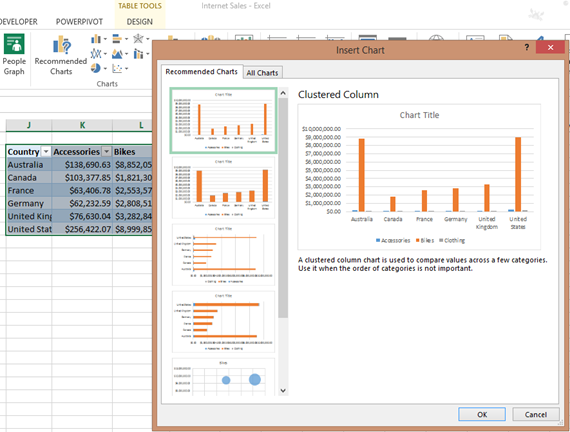
- In OneDrive start a quick survey that can be shared easily with people and the answers will come back into Excel for you to analyse. Take my Favourite food and drink survey to see what it looks like. Here’s how to do it. From OneDrive online click New and Excel Survey. Follow the prompts to create your survey and then share it.

Let us know if you like these tips or want to know how to use any of the Microsoft Office Products more effectively. Training your staff in how to use office more efficiently and effectively is a small investment that can make them more productive. Call us today!
Sales and Website Seminar
Jerrod Smith is the Attitude Coach. If you haven’t heard him speak then you must come along to this seminar just for that. An experienced Sales Professional, Jerrod is going to provide a number of key resources and skills for improving your businesses sales by adjusting your company’s attitude! And Tim from Jethro will be providing some productivity hints and tips as well as a couple of short sessions on web marketing and digital strategy.
Book your tickets for this event now – the location is still to be determined but it will be somewhere in Pine Rivers / Moreton Shire. The cost is $79 per person and includes refreshments. Time is 7am to 9am on the 10th June.
Follow us on Social Media
As always Jethro is your web, cloud and technology specialists. I am constantly learning new things and spending time researching, playing and testing new systems and reading about other people in the IT world doing the same thing. If you want to follow along with what I share in various spaces then connect with me:
- Twitter https://twitter.com/spyjournal technology, cycling, social media, management, business, and web
- Linked In http://www.linkedin.com/in/jethromanagement
- Delicious https://delicious.com/jethrocon saved links
- Blog http://spyjournal.biz/ all sorts of stuff including personal and family updates
- Spyjournal Facebook https://www.facebook.com/spyjournal.biz tech, cycling, and other stuff
- Subscribe to our daily Newspaper https://paper.li/spyjournal/1345852972
- Subscribe to our weekly Newspaper https://paper.li/spyjournal/1345853288
- Jethro Management Facebook https://www.facebook.com/JethroManagement business, management, web
- Jethro Marketing Facebook https://www.facebook.com/JethroMarketing social media, marketing
- Dreamcoat Photography Facebook https://www.facebook.com/DreamcoatPhotography
- Dreamsport Photography Facebook https://www.facebook.com/DreamSportPhotography
- Red Hot Snapper Facebook https://www.facebook.com/redhotsnapper roller derby