sharepoint
Office 365 updates
To see all the office updates go to What’s new in Office 365
Here are some specific SharePoint Updates. If you are not using SharePoint, you are missing out on a major chunk of Office 365.
|
||||||
|
Contact us today to find out how to ensure you are up to date with Office365 new features and tools
Tim is now an Evernote Certified Consultant
 Late last year Tim completed the certification process to be called an Evernote Certified Consultant.
Late last year Tim completed the certification process to be called an Evernote Certified Consultant.
Now we can help you build out productivity solutions in Evernote for yourself or your team or your entire business.
Evernote is an awesome note taking app that syncs across devices and platforms, iOS, Android, Windows and Mac as well as in the browser.
Here are some of the productivity tips and information from recent Evernote Blogs and articles.
Do vs. Done Lists: Jot Down Your Small Wins to Amplify Success
7 Tips from Experts: Watch Business Productivity Soar in Evernote
Contact us to discuss how Evernote could be used in your business
This Week’s Productivity Tips
Here are some recently located productivity tips.
5 Dreadful email mistakes to avoid
One click. That’s all it takes. ![]() The Office Online extension adds a clickable icon to your Google Chrome™ browser, which allows you to open or create Office files and save them to OneDrive. After a one-time sign-in, one click is all you’ll need to unlock the power of Office.
The Office Online extension adds a clickable icon to your Google Chrome™ browser, which allows you to open or create Office files and save them to OneDrive. After a one-time sign-in, one click is all you’ll need to unlock the power of Office.
Get an online presentation built in just a few minutes using QuickStarter in Sway. Office 365 users – this tool is free in your online portal and allows you to create polished online company presentations in just a few minutes. No more agonising about web development costs. Just create and share to your customers.
7 Email tips to control your inbox
Get control of your inbox with these built-in features. If inbox management is something you struggle with then we can come and show you how to save time every day in shortcuts and other power tools that speed up your message management.
Check out a previous article that showcases some the best Outlook apps.
There are so many parts to Office 365 it can sometimes be confusing where to start. We often get asked by clients if they should be using SharePoint or OneDrive for Business for example.
Today we are discussing data sharing.
Sharing Data in the Cloud
Storing data in the cloud is an obvious thing to do now, and almost a given for most businesses. If you are yet to decide to store data in the cloud, then maybe review some of our past articles explaining why. The rest of this section assumes you either already are or are or are looking for use cases around collaboration and sharing.
Common locations for sharing data
|
Scenario |
Location |
Explanation |
|
The Old Way - email |
Email – attached file |
Everyone does it – but it needs to stop. Sending an attached file is only ever any good if that file is un editable and for end user only. E.g. a photo, PDF file (sales flyer or document) etc. |
|
Small quantities of personal data, pictures and videos |
Dropbox free account (2GB) |
Dropbox has a free 2GB account. This is also a great space for iPhone or Android photo backup with the Dropbox App having the ability to automatically upload your photos. You can create folders and share them with people. All folders are created with read/write or read only access and you have no capacility for any granular permissions. Sub folders and items get the same permissions as their parents. Anyone with the access link can access this data. Its not a very secure way of doing it and shouldn’t be used for business documents or confidential information. |
|
Large quantities of personal data, pictures and videos |
OneDrive for Business (1TB) |
Your Office365 subscription account has 1TB of space in it for personal storage. Note if you leave the firm or cancel your subscription this space will disappear. You can share with individuals via email address any file or folder with read or read/write access. Permission is granted at a file or folder level and can be easily removed. Access is via the email link and can be required to be signed in with an account. |
|
A team, subcommittee or small group is created to manage a task or small project. Data needs to be shared with the entire group and available to all. |
Office 365 Group |
An Office 365 group includes a distribution list but also includes a shared: · Inbox for group email communication · Calendar for scheduling group meetings and events · Library for storing and working on group files and folders. Use this library to share team documents for collaborative editing · OneNote notebook for taking project and meeting notes · Planning tool for organizing and assigning tasks and getting updates on project progress Files store here are accessible to all users in the group, and online simultaneous collaborative editing is possible. |
|
Internal company information needs to be stored and accessed by all or many (security groups can be used to limit or control access) |
SharePoint |
SharePoint in Office 365 gives you the ability to create multiple: · sites (with different security levels) · document libraries for different functional reasons · folders for naming similar to your PC · files for data storage – e.g. Word, Excel, PowerPoint etc. |
|
Google Drive documents |
Google Drive |
The main features of Google drive are: Browser only access to editing the documents unless you have a compatible program installed on the PC. Offline access if you sync Google Drive to your PC or Mac Mobile access Collaborative editing Sharing with other Google users |
|
Notes, policy and procedure documents, notes about customers, products, screenshots, web clip items, emails and lots more |
Evernote for Business (not free) |
Fantastic collaborative tool that can be used by individuals or by business to centrally consolidate large amounts of company data and make it accessible to internal and external users. |
|
Notes, policy and procedure documents, notes about customers, products, screenshots, web clip items, emails and lots more |
One Note (free) inside Office 365 |
Fantastic collaborative tool that can be used by individuals or by business to centrally consolidate large amounts of company data and make it accessible to internal and external users. |
Sharing Data is a complex process to define as there are so many ways to do it and so many use cases: Here is one common one for businesses:
A business or team needs to keep track of information and content for multiple people or groups of people and all the projects that they are working on on behalf of the company. Additionally, when information is collected for business, members of the team can save time and gain extra insight when they can easily discover what their co-workers are working on. Finally, businesses have a challenge that individuals don’t - that is, people move on and leave businesses, and the information they’ve collected on behalf of the team should not leave with them. Instead, knowledge collected for the business should be left behind, while information collected for personal use should stay with the individual.
When advising a company with these needs we would analyse all the needs of the business around the following important points before recommending and implementing a solution:
Access – who needs to access what and with what level – e.g. read or read/write
Visibility – should people even see things exist they don’t have access to? (e.g. folders / files)
Online / Offline – do they need online or offline access to items – e.g. when out of internet coverage
Storage – space and storage requirements cost different amounts at different places
Sharing granularity – do we need different level permissions on files and folders?
Contact us if you need help Understanding, Configuring or Using any of these Cloud Data Storage and Sharing options
Office 365 updates
There are so many new things happening on Office 365 – here is a brief summary from Microsoft on some of the latest things – maybe you want to try these, or ask use how you could utilise these in your business.
|
Office Extra | The latest innovations for Office 365 subscribers New from Office 365 See all the new updates from Office 365 |
|||||||||||||||||||||||||||||||||||
|
Contact us today if you want to know how to use any of these new features in Office 365.
Follow Us On Social Media
As always Jethro is your web, cloud and technology specialists. I am constantly learning new things and spending time researching, playing and testing new systems and reading about other people in the IT world doing the same thing. If you want to follow along with what I share in various spaces, then connect with me:
• Twitter https://twitter.com/spyjournal technology, cycling, social media, management, business, and web
• Instagram https://www.instagram.com/spyjournal - photos
• LinkedIn http://www.linkedin.com/in/jethromanagement
• Delicious https://delicious.com/jethrocon saved links
• Blog http://spyjournal.biz all sorts of stuff including personal and family updates
• Spyjournal Facebook https://www.facebook.com/spyjournal.biz tech, cycling, and other stuff
• Subscribe to our daily Newspaper https://paper.li/spyjournal/1345852972
• Subscribe to our weekly Newspaper https://paper.li/spyjournal/1345853288
• Jethro Management Facebook https://www.facebook.com/JethroManagement business, management, web
• Jethro Marketing Facebook https://www.facebook.com/JethroMarketing social media, marketing
• Dreamcoat Photography Facebook https://www.facebook.com/DreamcoatPhotography
• Dreamsport Photography Facebook https://www.facebook.com/DreamSportPhotography
• Red Hot Snapper Facebook https://www.facebook.com/redhotsnapper roller derby
All content © Tim Miller. Feel free to share or send these emails on. If you want to unsubscribe just reply with Unsubscribe in the subject.
The Microsoft Office Store is well populated with apps, many free and some paid. If you have not had a look before at what’s available I would encourage you to so now,
Here are some of the top apps I recommend for business users:
 Evernote: Evernote for Outlook is available to users of the new Outlook.com and Office 365 users using Outlook 2013, Outlook 2016, and Outlook on the web. The add-in allows you to clip email messages and attachments from Outlook directly into Evernote. You can also attach notes from your Evernote account to any email you’re writing in Outlook. Instructions to install and use from Evernote.
Evernote: Evernote for Outlook is available to users of the new Outlook.com and Office 365 users using Outlook 2013, Outlook 2016, and Outlook on the web. The add-in allows you to clip email messages and attachments from Outlook directly into Evernote. You can also attach notes from your Evernote account to any email you’re writing in Outlook. Instructions to install and use from Evernote.
 Wunderlist: Wunderlist is an amazing free app – perfect for creating and managing To Do Lists for yourself or groups, assigning tasks to others and creating reminders. I connect mine directly into Outlook using the app and can send emails to my various to do lists with a couple of clicks. If you haven’t seen Wunderlist before then go to the website and check it out.
Wunderlist: Wunderlist is an amazing free app – perfect for creating and managing To Do Lists for yourself or groups, assigning tasks to others and creating reminders. I connect mine directly into Outlook using the app and can send emails to my various to do lists with a couple of clicks. If you haven’t seen Wunderlist before then go to the website and check it out.
CRM and Workflow Tools like Insightly, Nintex, Zoho, Nimble and Salesforce as well as many others all have an app. If you use these CRMS then you should be powering up with the app in Outlook.

 Accounting app Xero has an app. Even Uber has an app to remind you of your next ride.
Accounting app Xero has an app. Even Uber has an app to remind you of your next ride.
So get into the store today and see what apps you might be able to use to improve productivity and connectivity between Outlook and your other business tools. There are also plenty of apps for Excel, PowerPoint and Word.
Contact us if you need help adding Apps to Outlook, PowerPoint, Excel or Word.
Microsoft Azure
As a Silver Microsoft Small and Midmarket Cloud Partner we have access to technical support, demos and trial scenarios as well as engineers and solution proposals. We are currently implementing Microsoft Azure storage systems for several clients and would love to talk to you about how you can reduce costs and make data more accessible for teams. Backup solutions, virtual machines and other cloud services exist as well.
Contact us today for a chat about Microsoft Azure
Update on the Various OneDrive Sync Clients
![]() Most of our clients have now been upgraded to the new OneDrive Sync clients. If you haven’t and want to please contact us now. Email tim@jethromanagement.biz and ask for assistance.
Most of our clients have now been upgraded to the new OneDrive Sync clients. If you haven’t and want to please contact us now. Email tim@jethromanagement.biz and ask for assistance.
OneDrive now has a dual purpose client. It can sync your personal Microsoft Account OneDrive data. It can also have added to it a business account – and thus sync your Office 365 OneDrive for Business account. This can be selective so you do not have to sync the entire drive in one go but can select specific folders.
If you want to download it yourself go here. https://onedrive.live.com/about/en-us/download/
The old OneDrive for Business sync tool is still contained in Office 365 and syncs SharePoint libraries. The old limitations on numbers of folders and files still apply but Microsoft are developing a new version without these limitations and have committed to delivering that this year.
Contact us today if you need helping syncing your dataa
Follow Us On Social Media
As always Jethro is your web, cloud and technology specialists. I am constantly learning new things and spending time researching, playing and testing new systems and reading about other people in the IT world doing the same thing. If you want to follow along with what I share in various spaces, then connect with me:
- Twitter https://twitter.com/spyjournal technology, cycling, social media, management, business, and web
- Linked In http://www.linkedin.com/in/jethromanagement
- Delicious https://delicious.com/jethrocon saved links
- Blog http://spyjournal.biz all sorts of stuff including personal and family updates
- Spyjournal Facebook https://www.facebook.com/spyjournal.biz tech, cycling, and other stuff
- Subscribe to our daily Newspaper https://paper.li/spyjournal/1345852972
- Subscribe to our weekly Newspaper https://paper.li/spyjournal/1345853288
- Jethro Management Facebook https://www.facebook.com/JethroManagement business, management, web
- Jethro Marketing Facebook https://www.facebook.com/JethroMarketing social media, marketing
- Dreamcoat Photography Facebook https://www.facebook.com/DreamcoatPhotography
- Dreamsport Photography Facebook https://www.facebook.com/DreamSportPhotography
- Red Hot Snapper Facebook https://www.facebook.com/redhotsnapper roller derby
Have you considered cloud storage for your data? There are lots and lots of options right now and I want to explore some with you in this newsletter.
Cloud storage
Data storage has never been cheaper than now, and never before has there been so many options. Cloud storage has so many benefits over local data storage and in nearly every case is cheaper and more efficient.

|
Location |
Cost |
Description |
Business Risks |
|
PC / Laptop Hard drive |
Free |
Local storage only, no duplication of data |
Drive failure or loss of machine = total data loss |
|
Server or NAS |
$2000-$5000 |
Fast local storage with data drives in RAID array for loss prevention |
Total loss from theft or fire can be mitigated by cloud backup with Azure |
|
USB attached Backup Drive |
$100-$200 |
Duplicates data from local machine (if configured correctly) |
Risk of backing up corrupted data, no version control (unless using Windows 10 File History) Can still be lost with pc |
|
Dropbox – free version |
Free |
Online storage and access from anywhere – can be synced and shared with others |
Risk of data loss if other user deletes – malicious data etc. No SLA with Dropbox Authentication is not controlled corporately |
|
Cost – $17 per user per month min 5 users |
Online storage and access from anywhere – can be synced and shared with others |
Version control can eliminate loss, SLA with Dropbox mitigates safety of data, can be authenticated with Office 365 |
|
|
OneDrive (personal) |
Free |
Limited to 5gb per user but allows for sync of data and access anywhere |
Authenticated using Microsoft ID not Office 365 |
|
Free to Office 365 users Office productivity Suite included |
1TB user space – syncs data and access anywhere, can be shared with inside and outside organisation |
Controlled by office 365 authentication and administrators have control of data. |
|
|
$17 per month per user, min 3 users |
Built for businesses this storage solution has local sync, active directory SSO and good admin controls |
||
|
15GB free |
Online and offline access, but no collaboration offline. No productivity suite included |
Online browser apps only, and no support for many MS Office features. Basic documents and spreadsheets only |
|
|
Free to Office 365 organisation accounts |
Document Management system with check in/out, version control, workflow, fine grained security permissions |
Training and support costs |
|
|
Many different options and pricing calculator is complex |
Data storage can be local or geo redundant, with multiple retention points and access anywhere |
Training and support costs |
There are many others as well but these are the major ones being used in businesses today. We can assist you in determining what is the best solution for your business and how to identify the risks and costs associated with each option. Then we can implement and train your staff.
Contact us today for a free discussion about cloud storage options for your business.
Microsoft Azure
As a Silver Microsoft Small and Midmarket Cloud Partner we have access to technical support, demos and trial scenarios as well as engineers and solution proposals. We are currently implementing Microsoft Azure storage systems for several clients and would love to talk to you about how you can reduce costs and make data more accessible for teams. Backup solutions, virtual machines and other cloud services exist as well.
Contact us today for a chat about Microsoft Azure
Google Analytics Dashboards
We have been developing dashboards for a number of clients that take Google analytics data from their websites and display information in an easy to view and understand dashboards. The tool to view this data is free, but there is a small time cost to develop data dashboards and customise them to your website.
Here are some examples:
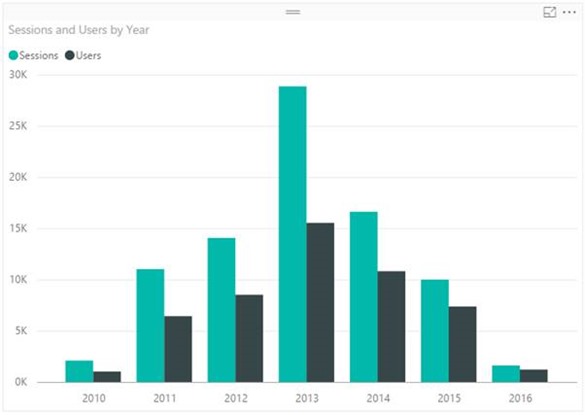

Follow Us On Social Media
As always Jethro is your web, cloud and technology specialists. I am constantly learning new things and spending time researching, playing and testing new systems and reading about other people in the IT world doing the same thing. If you want to follow along with what I share in various spaces, then connect with me:
- Twitter https://twitter.com/spyjournal technology, cycling, social media, management, business, and web
- Linked In http://www.linkedin.com/in/jethromanagement
- Delicious https://delicious.com/jethrocon saved links
- Blog http://spyjournal.biz all sorts of stuff including personal and family updates
- Spyjournal Facebook https://www.facebook.com/spyjournal.biz tech, cycling, and other stuff
- Subscribe to our daily Newspaper https://paper.li/spyjournal/1345852972
- Subscribe to our weekly Newspaper https://paper.li/spyjournal/1345853288
- Jethro Management Facebook https://www.facebook.com/JethroManagement business, management, web
- Jethro Marketing Facebook https://www.facebook.com/JethroMarketing social media, marketing
- Dreamcoat Photography Facebook https://www.facebook.com/DreamcoatPhotography
- Dreamsport Photography Facebook https://www.facebook.com/DreamSportPhotography
- Red Hot Snapper Facebook https://www.facebook.com/redhotsnapper roller derby
Do you find the idea of writing content for your website daunting, impossible, or even just don’t know where to start?
Welcome to our 31st Newsletter – wow the numbers are starting to add up! I take approx. 2 hours a fortnight to write this newsletter. During the 2 weeks prior I stash articles and news I think might be good for the newsletter in an email folder ready for when I sit down to write. This means that I have in the last 15 months created 31 blog posts on my website that all contribute to my SEO and are great for marketing as well. And I can point customers to some of the frequently asked questions answers there as well.
You could adopt the same strategy. I am sure you could write 300-600 words about something you do or know like the back of your hand that you wish your customers knew! Talk to us about how to get your website working harder for you.
SharePoint Changes Coming – New Document Library
SharePoint Document Libraries are changing. The new User Interface includes:
- New Quick Launch menu on the left
- Updated Library Search that shows results almost instantly
- Removed the Ribbon for a simpler and actionable menu
- Added document “Pinning” to always have them at the top of the library
- Easier wording for sharing content with “Get a Link”
- Users can Right-Click to bring the contextual menu up
- Library Views management added in a menu via an ellipsis
- Save your current filtered and displayed columns as a View with the click of a button
- New Details pane shows information like properties, versioning and more
- Quick access to manage the properties of documents without navigating to a different page or form
- Versioning shown as activity
- Alert Me button put into evidence
- Move or Copy files within the library
- A new Grid View
- Create Links to other files or anywhere really and have them available as a “file” in the library
- A new image viewer to quick preview them from within your library
We can help you understand and use these new features, and take advantage of the benefits of using the libraries online in a browser rather than just opening in a synced folder on your desktop. In fact, there are many, many features that are just not available to you on your computer you can access online.
Get more detailed information about the new SharePoint interface.
Talk to us about the Office 365 Features you are not currently using and How you Can Benefit from Them
Get Access to Our Digital Producer

Do you wish you had your own Digital Producer with over 10 years’ experience to look after your website? Why not borrow ours?
Our expert consultants will review your website, create a high level report and provide prioritised recommended actions to help you create a more effective website.
For only $99* you can find out:
- How to optimise your website as an effective sales tool for your business
- Ways to ensure your brand is reaching the right audience
- If you are getting a return on your marketing investment
CONTACT US NOW ON 0414 770 002 FOR your Site Analysis
*Terms and Conditions Apply – contact us for details
Office 365 Updates
Over and above the SharePoint library changes these recent updates were rolled out:
- A new tool for migrating your Evernote notes to OneNote
- PowerPoint Designer enhancements
- New language support in Office for Mac and Skype Translator, plus collaboration and Power Pivot updates
- For business users, Skype for Business meetings experiences and voice services are being expanded
- Video viewer statistics are rolling out in Office 365 Video
- A new reporting portal in the admin centre is rolling out
- New update options are available for Office 365 ProPlus
- Office 365 Connectors is here
- The redesigned OneNote Class Notebook—designed and built with teachers—is available worldwide
- And for devs, there’s a new site for keeping up with the latest news and resources.
Coming soon:
- Enhanced Automatic Replies (out of office). When users set an automatic reply (Out of office) When users set an automatic reply (out of office) message with an end date in Outlook on the web, Outlook can now automatically decline meetings for that period of time as well as decline any future invites that the user receives for a date in which they are away.
- The new admin centre will get improved search, additional user list management functionality and enhancements for the mobile admin app.
- Microsoft is updating the default Office 365 portal experience for users to make it more intuitive and consistent across devices. The new home page simplifies access to your services and recent documents, while making it easier to install applications with 1-click.
- Microsoft is delivering a new sync client for OneDrive for Business that will provide a faster and more reliable sync experience. You’ll begin seeing this change starting May 15, 2016, and rolling out over the coming months.
- New Safety tips in Outlook. Exchange Online Protection (EOP) already protects your organization with industry-leading spam and malware prevention. However, these attacks are so well crafted that they look legitimate. Sometimes putting messages into the Junk Email folder isn’t enough. Over the coming weeks, we’re going to provide additional information when users check their email in Outlook on the web, and in Outlook. Moving forward, as an example, a red Safety Tip in an email will mean that the message received contains something suspicious. We recommend deleting these types of email messages without opening them. We’ll continue to add more features to Safety Tips to ensure users have the best, most protected experience.
More Office 365 Update information online.
If you want any more information on any of these features, how to use them or how they might affect you please contact us
Follow Us On Social Media
As always Jethro is your web, cloud and technology specialists. I am constantly learning new things and spending time researching, playing and testing new systems and reading about other people in the IT world doing the same thing. If you want to follow along with what I share in various spaces, then connect with me:
- Twitter https://twitter.com/spyjournal technology, cycling, social media, management, business, and web
- Linked In http://www.linkedin.com/in/jethromanagement
- Delicious https://delicious.com/jethrocon saved links
- Blog http://spyjournal.biz all sorts of stuff including personal and family updates
- Spyjournal Facebook https://www.facebook.com/spyjournal.biz tech, cycling, and other stuff
- Subscribe to our daily Newspaper https://paper.li/spyjournal/1345852972
- Subscribe to our weekly Newspaper https://paper.li/spyjournal/1345853288
- Jethro Management Facebook https://www.facebook.com/JethroManagement business, management, web
- Jethro Marketing Facebook https://www.facebook.com/JethroMarketing social media, marketing
- Dreamcoat Photography Facebook https://www.facebook.com/DreamcoatPhotography
- Dreamsport Photography Facebook https://www.facebook.com/DreamSportPhotography
- Red Hot Snapper Facebook https://www.facebook.com/redhotsnapper roller derby










