Selling
Did you know that if you save newsletter emails into Outlook then all the text is indexed? That means if you search in outlook for anything mentioned in a newsletter you will find it. You don’t even have to read it now! You can save all your newsletter emails from me or anyone else into a “Research” folder and the content will be a resource for you to search whenever you need to know something.
Stop the Chance of Losing your Cloud Data

You probably know the adage “Don’t keep all your eggs in one basket”. Well it applies to your data as well. Don’t keep all your data in one cloud!
Your cloud data may be vulnerable to loss or corruption. Most of the “free” services have had failures at some point. Making sure you have numerous points of backup including physical backups is very important. In addition ensuring that you have the right security settings in place for data shared with staff or other people is critical.
There is a very good cloud backup service also called CloudHQ We use this to backup various cloud services from one to another. For example Evernote is backed up to OneDrive, and Box is backed up to Google Drive. For a small cost of US$99 a year that’s great peace of mind.
SharePoint is an even better solution. Microsoft’s multi geo-location data storage system ensures that your data is replicated in multiple data centres around the world and the OneDrive for Business application syncs your SharePoint libraries to your local machines.
We can sit down with you and talk about your current data storage and how to ensure that you are protected against data loss in the most cost effective and efficient manner. Call to discuss today on 0414 770 002.
Windows 10 Free Update Clarification
Some more clarification around the free update offer:
- Microsoft will offer a free upgrade to Windows 10 for qualified Windows 7, Windows 8 and Windows Phone 8.1 devices in the first year. After the first year, upgrades will be purchased.
- Windows 8/8.1 and Windows 7 Home Basic and Home Premium devices upgrade to Windows 10 Home
- Windows 8/8.1 Pro and Windows 7 Professional and Ultimate devices upgrade to Windows 10 Pro
- If upgraded within the first 12 months following launch, the device will receive ongoing Windows 10 updates for free for the life of that device
- The free Windows 10 upgrade is delivered through Windows Update; domain-joined machines can manually get the update via Windows Update. The upgrade cannot be deployed through WSUS.
 Typically business users should not be using the retail versions (e.g. Windows Home Basic or Premium). If you have devices in your network that are incorrectly licensed please talk to us about fixing that. There is simple way to upgrade to Pro now inside Windows 8 in order to qualify for the correct version of Windows 10.
Typically business users should not be using the retail versions (e.g. Windows Home Basic or Premium). If you have devices in your network that are incorrectly licensed please talk to us about fixing that. There is simple way to upgrade to Pro now inside Windows 8 in order to qualify for the correct version of Windows 10.
If you are interested in previewing Windows 10 we can show you some devices with it running and then talk about when your business will migrate to Windows 10 and take advantage of the under the hood features that will make your staff more productive.
5 Quick Tips in Microsoft Office
Fast tips following:
- Ignore a conversation in Outlook by right clicking the email and clicking Ignore. Note all further emails in this conversation thread will be deleted.
- Instant calculation in OneNote – simply type a formula in OneNote followed by a = and a space and the answer will be calculated for you. E.g. 3*sqrt(pi)= .
- In OneNote you can dock the pages list to the left by changing one option in the display options. Click File and Options, Display and then tick the option for Page tabs appear on the left.

- In Excel quickly see options for your chart data by using the quick preview feature. Select your data to chart, then click Insert and Recommended Charts to see the quick previews
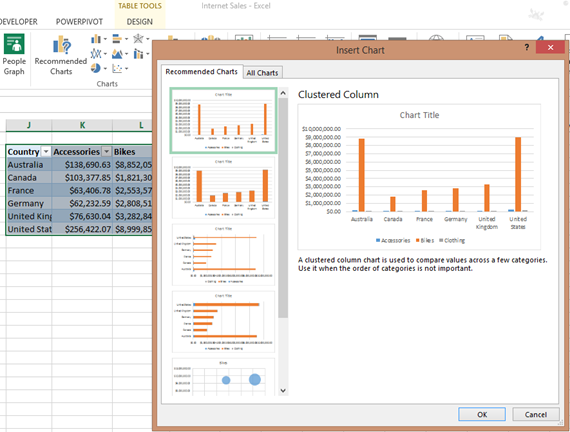
- In OneDrive start a quick survey that can be shared easily with people and the answers will come back into Excel for you to analyse. Take my Favourite food and drink survey to see what it looks like. Here’s how to do it. From OneDrive online click New and Excel Survey. Follow the prompts to create your survey and then share it.

Let us know if you like these tips or want to know how to use any of the Microsoft Office Products more effectively. Training your staff in how to use office more efficiently and effectively is a small investment that can make them more productive. Call us today!
Sales and Website Seminar
Jerrod Smith is the Attitude Coach. If you haven’t heard him speak then you must come along to this seminar just for that. An experienced Sales Professional, Jerrod is going to provide a number of key resources and skills for improving your businesses sales by adjusting your company’s attitude! And Tim from Jethro will be providing some productivity hints and tips as well as a couple of short sessions on web marketing and digital strategy.
Book your tickets for this event now – the location is still to be determined but it will be somewhere in Pine Rivers / Moreton Shire. The cost is $79 per person and includes refreshments. Time is 7am to 9am on the 10th June.
Follow us on Social Media
As always Jethro is your web, cloud and technology specialists. I am constantly learning new things and spending time researching, playing and testing new systems and reading about other people in the IT world doing the same thing. If you want to follow along with what I share in various spaces then connect with me:
- Twitter https://twitter.com/spyjournal technology, cycling, social media, management, business, and web
- Linked In http://www.linkedin.com/in/jethromanagement
- Delicious https://delicious.com/jethrocon saved links
- Blog http://spyjournal.biz/ all sorts of stuff including personal and family updates
- Spyjournal Facebook https://www.facebook.com/spyjournal.biz tech, cycling, and other stuff
- Subscribe to our daily Newspaper https://paper.li/spyjournal/1345852972
- Subscribe to our weekly Newspaper https://paper.li/spyjournal/1345853288
- Jethro Management Facebook https://www.facebook.com/JethroManagement business, management, web
- Jethro Marketing Facebook https://www.facebook.com/JethroMarketing social media, marketing
- Dreamcoat Photography Facebook https://www.facebook.com/DreamcoatPhotography
- Dreamsport Photography Facebook https://www.facebook.com/DreamSportPhotography
- Red Hot Snapper Facebook https://www.facebook.com/redhotsnapper roller derby
The first quarter of 2015 is almost done so let’s get straight into it.
Cloud Management Tips – Who Owns the Cloud?
 Last newsletter prompted a question of “Who owns the cloud?
Last newsletter prompted a question of “Who owns the cloud?
The answer is it depends – on what sort of cloud you are talking about.
Common public cloud scenarios like drop box, or Flickr, or Office365 the infrastructure is owned by the company involved. The data is always yours. Always check the terms and conditions!
Common private cloud ones like all your online banking for instance are owned by the bank – but you can access your data – though I suspect it’s not actually ours.
And then you can own your own private cloud. For as little as a few hundred dollars, the right router and some hard drives you can create a private cloud structure where you can access your data anywhere – while it is stored right at your house or office. Mind you this is not a safe a scenario as using something like Office 365. For instance your encryption layers will not likely be anywhere near as good as Microsoft’s. Neither will physical access to your premises be anything like as secure as theirs.
We can sit down with you and talk about your current business technology usage and what cloud services you could be using that could benefit you in one or more of these areas – cost reduction, efficiency, data security and access, and business continuity. Call me to discuss today on 0414 770 002.
Windows 8.1 and Windows 10
 I think all of our customers are finally off Windows XP. Hopefully there are none left using Vista – please contact me if you are! We still have quite a few customers using Windows 7 and in some cases we have plans to migrate them to Windows 8.1 soon. However many people don’t like change and think Windows 8.1 is strange, scary or confusing. So this section is a little bit about why you should be thinking seriously about upgrading to Windows 8.1 now and Windows 10 soon.
I think all of our customers are finally off Windows XP. Hopefully there are none left using Vista – please contact me if you are! We still have quite a few customers using Windows 7 and in some cases we have plans to migrate them to Windows 8.1 soon. However many people don’t like change and think Windows 8.1 is strange, scary or confusing. So this section is a little bit about why you should be thinking seriously about upgrading to Windows 8.1 now and Windows 10 soon.
First of all here are some of the major reasons Windows 8.1 is better than Windows 7.
- Improved Start-up times – the same PC will boot up a LOT faster with Windows 8.1
- Better Battery Life – laptops get longer battery usage with Windows 8.1
- Faster PC – your existing PC will run faster with Windows 8.1
- More stable – Windows 7 was pretty good – Windows 8.1 is even better
- Synchronisation – Windows 8.1 synchs your data, settings and desktop through OneDrive – it’s the same on every PC you log into
- More secure – Free antivirus and anti-malware built in
- Designed for Touch – if you have a touch screen or device you will rapidly find speed gains over using the mouse – especially useful for tablets
We recommend Windows 8.1 Pro for all businesses as there are some significant additional features over the standard (consumer) edition including:
- Join a domain – required to network to your company server
- BitLocker – encrypt your hard drive against theft – very important with laptops
- Remote desktop application – connect to another PC remotely
- Hyper-V – ability to run virtual machines inside your computer
Windows 10 builds on Windows 8.1and according to Microsoft “is their best enterprise platform yet enabling our enterprise customers to be more productive, simplifying management and deployment, working with all of their existing apps, and helping to protect corporate data better than ever.”
More on Windows 10 in another edition. Right now we are trialling the developer previews of Windows 10, Office 2016 and Skype for Business in a virtual machine and learning about them.
Typically we upgrade a computer to Windows 8.1 from Windows 7 for $150 plus the cost of the software - $189 for Pro and $129 for Standard. All your existing programs and data will remain in place.
Special Deal – mention this newsletter and get a 5% discount off our Windows 8.1 upgrade price. Call us and we will help you identify exactly what you need and what benefits you can achieve with an upgrade to Windows 8.1.
Using Paste in Excel
 Copying and Pasting is an important PC skill to know and learn. Office 2013 has built on previous versions of Office and provides many options for pasting.
Copying and Pasting is an important PC skill to know and learn. Office 2013 has built on previous versions of Office and provides many options for pasting.
Some examples include just pasting the formats, just he values, just the functions or more esoteric things like column widths in Excel, and even utilising mathematical functions. This article gives you some great tips and information about pasting in Excel.
http://spyjournal.biz/pasting-office-2013-newsletter
If you want to know more about improving your spreadsheet design for more efficient use and ensuring your results are accurate then give us a call.
Other office 365 News and Updates
Office 365 continues to pump out updates, improvements and features.
The latest news is that OneDrive for Business comes to Mac and iOS devices
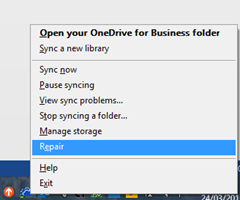 Sometimes One Drive stops synching correctly. If you have One Drive folders that are not synching correctly try this Repair tip.
Sometimes One Drive stops synching correctly. If you have One Drive folders that are not synching correctly try this Repair tip.
Right click the blue cloud in the task bar and click Repair. Follow all the prompts.
Social Media Tips and Information
Today we are just going to give you a list of some great information that has come across our desk in the last 2 weeks. If you want to get more regular updates, follow us on twitter, or our daily or weekly newspapers.
- SoLoMo – What is it and why is it Relevant to you – Social.Local.Mobile
- 9 Awesome Email Marketing Tools for Your Website
- How to Implement a Loyalty Program using Social Media
- Email Marketing: Start Using It as Part of Your Multi-Channel Strategy
- Why Strategy?
- A Fascinating Interview with Sally Hogshead on Authority, Marketing Success and Personal Brand Authority
- How to Craft Headlines That Draw People to Your Content
- 7 Ways to Attract More Attention on Pinterest
- A Quick Guide to LinkedIn Company Pages
- 5 New Facebook Features and How Marketers Should Use Them
If social media seems like foreign world or nightmare to manage (and it can be) then try out sourcing it to us. Our global team of social media experts can work with you to successfully represent your business in social media with cost effective measureable results
Web Design - What should your website be trying to achieve?
Many websites are confusing. Why do I say that? Because if you stand back and look at the site there is no clear purpose or intention of the site. A businesses website should be very obvious. Either its purpose is to inform and educate, sell product, or provide a mechanism for the enquirer to quickly and easily contact the business. Sometimes it is a mixture, and when that occurs the separation should be clear. E.g. a blog should be used for the education and information component. It should be used as a tool to drive customers to calls to action either on the site or directly with your business. Sales and shopping pages should be obvious and easy to navigate.
When considering a basic website for a small business the primary purpose of the website is effectively marketing. It is to create a way to bring customers into the business and add sales revenue and profit. If the website does not do that it should be retrained or sacked just like you would with a non performing sales employee.
Spending sometimes several thousand dollars on a “brochure ware” site that contains some outdated historic information about the companies past, a google map and some very bland generic product or service statements is basically a waste of money. The first and foremost goal is to create a way for prospective customers to actually contact you. This should be done through sales messages, advertising images and text, calls to action and contact forms. Showcase your company’s offers, deals and discounts, provide easy access to virtual sales people, real world online chat or at the very least a telephone number and email address.
The first marketing action we perform is to first find out what exactly the clients goals are. We ask the client about what they want the website to deliver to the business in terms of sales, contacts or enquiries. We then do some market research – search keywords, audience insights from social, competitive analysis. This allows us to set the site up correctly for SEO analytic tracking and measurement. Finally the customer has something that can be used to effectively replicate them in an online world.
Here are our basic design principles:
- Keep it simple stupid – KISS - Don’t make it hard to find things. One layer of navigation, front page calls to action, side bar enquiry forms and information.
- Clarity, Conciseness and Care - Short simple sentences work best. Say exactly what you mean. Spellckecha evyrething!
- Use The Correct Heading Hierarchy - Websites have structure. We use this because SEO loves it and it reads better.
- Limited use of colours - We use colour palette generators by much smarter people than us who have thought these things out already. Readability for vision impaired is smart as well as thoughtful.
- Keep people on your page - We use content sharing tools to recommend further content from within the site
- Keep people coming back for more - Regular updated content is extremely important for SEO, and keeps people coming back. It is a great driver for ongoing social engagement and interaction.
- Be Social - We use simple recognisable tools to make it easy for people to like and share your content as follow you on social media
Contact us today if you need help fixing your site, or for a whole new refresh! Mention this newsletter and we will provide a free site review – normally worth $199.
Follow us on Social Media
As always we are your web, cloud and technology specialists. I am constantly learning new things and spending time researching, playing and testing new systems and reading about other people in the IT world doing the same thing. If you want to follow along with what I share in various spaces then connect with me on these platforms:
- Twitter https://twitter.com/spyjournal technology, cycling, social media, management, business, and web
- Linked In http://www.linkedin.com/in/jethromanagement
- Delicious https://delicious.com/jethrocon saved links
- Blog http://spyjournal.biz/ all sorts of stuff including personal and family updates
- Spyjournal Facebook https://www.facebook.com/spyjournal.biz tech, cycling, and other stuff
- Subscribe to our daily Newspaper https://paper.li/spyjournal/1345852972
- Subscribe to our weekly Newspaper https://paper.li/spyjournal/1345853288
- Jethro Management Facebook https://www.facebook.com/JethroManagement business, management, web
- Jethro Marketing Facebook https://www.facebook.com/JethroMarketing social media, marketing
- Dreamcoat Photography Facebook https://www.facebook.com/DreamcoatPhotography
- Dreamsport Photography Facebook https://www.facebook.com/DreamSportPhotography
- Red Hot Snapper Facebook https://www.facebook.com/redhotsnapper roller derby
Where did February go? Is your year ripping along? I hope you have time to glance at the headings below and if anything is of interest read the whole piece. And we would love your feedback on how to make these newsletters more informative and useful to you.
As always I am available to respond to your requests, queries and provide you with information.
I don’t charge by the phone call – and as I often say “it’s cheaper to ask me then it is for me to fix something after its done wrong”.
Cloud Management Tips – what is the cloud?
We are going to keep writing tips on cloud management as there is just so much misunderstanding out there as to what the cloud is and how to leverage it in your business safely and effectively.
In laymen’s terms “the cloud” is just part of the internet. Specifically its part that provides a service. There are some common acronyms that are used. These are SaaS (Software as a Service), IaaS (Infrastructure as a Service) or PaaS (Platform as a Service). There’s a bunch more as well but these three are the most common. All they really mean is that you can buy something from an online service provider using their “cloud” technology.
Let’s look at the different types of cloud, and then come back to these acronyms to give you some examples.
There are three types of Cloud – Public, Private and on Premise. These are best explained using a transport analogy.
Public Cloud is like riding the bus. You have to put up with everyone else on the bus, you can’t choose where it goes or what route it takes to go there, how fast it goes or anything else about it. You pay a small fare to use it but pay nothing else.
Private Cloud is like hiring a car. You pay more to rent it than the bus, but you can drive it where you like when you like and choose who goes in it with you. You are responsible for petrol but not for the insurance, registration, tyres or maintenance on the car. You can do minor customisation – e.g. change the radio channel, the aircon temperature etc. but you can’t put mag wheels on or repaint the car.
On Premise is like owning a car. You buy it outright (or lease it) and then pay for all the running costs, registration and insurance etc. Regardless of whether you use it or not you pay for it. You can do whatever you like to it – respray it, upgrade the engine, or never maintain it and trash it; your call completely.
There is also a hybrid model which can combine elements of each of the others.
See this presentation for a bit more information
So the Cloud Service acronyms can all fall into one of these cloud categories.
SaaS or Software as a Service is simply a licensed software that is delivered over the internet. Common examples will include the Office 365 subscription to install Microsoft Office on your PC or Mac. Many other examples include Photoshop Creative Cloud, gaming software, accounting software and more.
IaaS or Infrastructure as a Service provides virtualised hardware systems – servers, virtualised networks and security systems amongst many other systems. For many businesses virtualising servers reduces the cost of physical hardware purchase and maintenance, reduces power consumption and when they are in the cloud can provide better BC (Business Continuity) and DR (Disaster Recovery) solutions.
PaaS or Platform as a Service is a development platform for software developers and used heavily by mobile application developers.
So how can your business utilise cloud? There are many ways. However the primary drivers for your decision making should be around cost reduction, efficiency and productivity, data security and business continuity.
This presentation has a section about migrating to the cloud cost effectively.
We can sit down with you and talk about your current business technology usage and what cloud services you could be using that could benefit you in one or more of these areas – cost reduction, efficiency, data security and access, and business continuity. Call me to discuss today on 0414 770 002.
Disaster Recovery and Business Continuity.
 Last newsletter we talked about building a plan for disaster recovery. Since then we have had a cyclone and considerable flooding affecting many businesses including a number of our customers. There are not always rainbows after a flood. We have had to assist many of them with temporary solutions to solve internet and phone connectivity issues. The main reason being that in many cases they had never invested in Business Continuity. That is the ability to keep working when services (power, phone, internet) are cut, access to business premises is compromised or equipment is lost or damaged. Don’t wait for the next disaster to strike before ensuring your business is able to cope. It’s too late then. We are able to help you identify your critical failure points, develop a plan, and test it.
Last newsletter we talked about building a plan for disaster recovery. Since then we have had a cyclone and considerable flooding affecting many businesses including a number of our customers. There are not always rainbows after a flood. We have had to assist many of them with temporary solutions to solve internet and phone connectivity issues. The main reason being that in many cases they had never invested in Business Continuity. That is the ability to keep working when services (power, phone, internet) are cut, access to business premises is compromised or equipment is lost or damaged. Don’t wait for the next disaster to strike before ensuring your business is able to cope. It’s too late then. We are able to help you identify your critical failure points, develop a plan, and test it.
Special Deal – mention this newsletter and get a 1 hour DR consultation free. We will help you identify exactly what you need and what it will cost you to do it versus the cost of doing nothing.
Windows Server 2003 is nearing end of Support
![]() 14 July 2015 is the deadline. What that means is after that date Microsoft will no longer issue security updates for any version of Server 2003. If you still have a Server 2003 machine in your business then we can replace that for you – ether by shifting its load and applications into a virtualised server (either in the cloud or on premise) or by replacing it with a new server running Server 2012.
14 July 2015 is the deadline. What that means is after that date Microsoft will no longer issue security updates for any version of Server 2003. If you still have a Server 2003 machine in your business then we can replace that for you – ether by shifting its load and applications into a virtualised server (either in the cloud or on premise) or by replacing it with a new server running Server 2012.
Contact us immediately so we can begin planning this.
Social Media Tip – protecting your name
 Have you thought about protecting your brand in social media by claiming your business name or brand name? It’s often forgotten. When helping one of our clients setting up a business we always search the domain names and help them secure them. And when we are helping then develop a social presence we also do the same in the social spaces Here is the website we use to identify if your name has been already claimed or not – and we recommend that if you find your name isn’t taken that you grab it now! You don’t have to use it – but by creating an account you can ensure someone else can’t squat there or worse use it for their business. http://knowem.com/
Have you thought about protecting your brand in social media by claiming your business name or brand name? It’s often forgotten. When helping one of our clients setting up a business we always search the domain names and help them secure them. And when we are helping then develop a social presence we also do the same in the social spaces Here is the website we use to identify if your name has been already claimed or not – and we recommend that if you find your name isn’t taken that you grab it now! You don’t have to use it – but by creating an account you can ensure someone else can’t squat there or worse use it for their business. http://knowem.com/
If you need us to manage this for you just give us a call
Web Design and Marketing
Would you trust your web design to a tech who can write code or a marketing expert who can design a site that delivers results? The back end mechanic work can be done by any competent web developer. However the structure and layout of the site, its purpose and its alignment to your company’s sales goals and strategies are completely different. Our expert marketing professionals can guide you in the decision making process around the structure and function of your website. Don’t just make another boring “brochure ware” website, but create a sales and marketing tool that delivers results.
Here are some questions to ask yourself if you already have a site or are thinking about a refresh or a new site.
- Does my site duplicate me (or my best sales person)?
- Does it clearly explain the specific things / products / services my business does or sells?
- Does it answer the common objections or sales hurdles I cross when talking face to face to a prospective buyer?
- Does my website have a clear sales path, call to action, cross-sell and upsell components?
- Does my web server / developer / host provide measurement and analytics showing engagement by customers and incorporating social media connectivity?
Contact us to day to see examples specific to your industry and we will provide a free 1 hr consultation.
Follow us on Social Media
As always we are your web, cloud and technology specialists. I am constantly learning new things and spending time researching, playing and testing new systems and reading about other people in the IT world doing the same thing. If you want to follow along with what I share in various spaces then connect with me on these platforms:
Twitter https://twitter.com/spyjournal technology, cycling, social media, management, business, and web
Linked In http://www.linkedin.com/in/jethromanagement
Delicious https://delicious.com/jethrocon saved links
Blog http://spyjournal.biz/ all sorts of stuff including personal and family updates
Spyjournal Facebook https://www.facebook.com/spyjournal.biz tech, cycling, and other stuff
Jethro Management Facebook https://www.facebook.com/JethroManagement business, management, web
Jethro Marketing Facebook https://www.facebook.com/JethroMarketing social media, marketing
Dreamcoat Photography Facebook https://www.facebook.com/DreamcoatPhotography
Dreamsport Photography Facebook https://www.facebook.com/DreamSportPhotography
Red Hot Snapper Facebook https://www.facebook.com/redhotsnapper roller derby
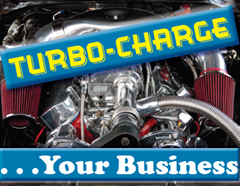 Do you have all the sales you want? Not many businesses do. That’s why people join networks such as MBN.
Do you have all the sales you want? Not many businesses do. That’s why people join networks such as MBN.
Now, in an Exclusive Workshop, Dr. Ian Hodge will show you exactly
- How a network organization can be a powerful referral organization for your business
- How to develop a specific referral program for your business
- How to cost your referral program to improve your bottom line
Dr. Ian Hodge
“Turbo-Charge Your Business”
Monday, April 15, 5:00 - 9:00 pm
Narangba Community Centre, 229 Mackie Road, Narangba
Telephone: 0452 300 053
ONLY 10 seats available. Register Now!
Kelley Robertson writes:
What separates successful sales people from everyone else? I believe that most successful sales people, in virtually any industry, possess the following characteristics:
1. They are persistent
Selling or running a business for a living requires a tremendous amount of persistence. Obstacles loom in front of us on a regular basis. But it’s what you do when faced with these barriers that will determine your level of success. I believe it was Brian Tracy who once said that a person will face the most challenging obstacle just before they achieve their goal. The most successful people in any industry have learned to face the obstacles that get in their way. They look for new solutions. They are tenacious. They refuse to give up.
2. Successful sales people are avid goal setters




