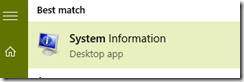News
Once again malware, Trojans, web browser redirections and unwanted pop ups are the flavour of the month. We have been removing a steady stream of Trojans and cryptoware from clients PCS. A somewhat common source seems to be gumtree. Many of our customers who have been infected use gumtree regularly and we all know they have had many issues in the past. While not pointing the finger at them directly it seems likely that these or other similar sites loaded with sidebar ads have been infected with malware.
If you see pops up your screen asking you to call a number for immediate removal, then contact us – DO NOT CALL the number!

Skype for Business Web Experience in Office 365
You can now launch and perform some basic Skype for Business tasks right from your navigation bar in Outlook on the web for business (Outlook Web App) in Office 365.
New features include:
- Launch Skype for Business from the navigation bar
- Search for people in your organization
- View your contacts list
- Start a conversation
- View your active conversations
- Leave a conversation

We can help you understand and use these new features, and take advantage of the benefits of accessing your office online wherever you are.
Get more detailed information about the new Skype for Business Web Experience.
Talk to us about the Office 365 Features you are not currently using and How you Can Benefit from Them
Moving from Evernote to OneNote
We use both Evernote and OneNote extensively and have a lot of experience with using both for individuals and teams.
If you are using Evernote then you may well have come across some of its limitations, including cost for premium product, no free form drawing, backups and other things where OneNote excels.
OneNote and Evernote are similar in many ways, but we think you’ll appreciate the advantages OneNote has to offer, including a free-form canvas where you can mix text, images, documents, handwriting, audio, video and more; free offline access; and unlimited monthly uploads.
Microsoft has now released an import tool to help you migrate. The OneNote Importer tool (for Windows initially) migrates all of your Evernote content into OneNote, giving you the opportunity to switch to OneNote and have all your notes in one place, on all your devices. They will deliver the Importer tool for Mac in the coming months.
More information and download the Evernote to OneNote importer.
If you want any more information on any of these features, how to use them or how they might affect you please contact us
Modern PCs
What is a modern PC? While not necessarily relating to form factors, there are plenty of new form factors around including 2-in-ones, tablets such as Surface and smaller tablet devices.
Let’s start with what is not a modern PC.
In the last 3-4 years a pc you bought would likely have been a tower PC desktop box, a thick and chunky laptop with not a lot of battery life – or you had to spend a lot of money to get a sexy thin one.
Now however we have available to us thin light tablets and laptops, incredibly long battery life and small form factor desktops.
A modern PC has these general characteristics:
- Thin, light and sexy designs
- Carbon, aluminium and shiny surfaces
- Massive screen resolutions – all the way up to 4K screens
- Touch screens, touchpads and keyboards with multiple functions and capability for swiping and gestures etc.
- Hardware capability security features like facial recognition, voice recognition and so on (biometrics).
- Great battery life. Full stop. A modern device should get 6 hours or more – no more playing 2/3rds of a DVD before your battery runs out on the plane!

Most of these things are built around the new Intel 5th and 6th generation chips along with UEFI hardware security features. These new chips support the great innovations being delivered by Microsoft through Windows 10 – now being delivered as soon as they are designed through the new operating system update features. These include the enhancements to battery life and performance that give us these amazing results.
So if you are not getting these things then you don’t have a modern PC.
BUT - BEWARE. Most of the PC retailers are not telling you these things. They are shifting units in volume, and they have lots of stock left of old PCS. They are shifting them out for cheap prices and many people are being sucked into buying them thinking they are getting a good deal. Many of these units currently on sale are effectively sporting hardware that is 2-3 years old inside. It is already one cycle out of date.
If you are getting near to an update or refresh of your hardware, or frustrated with the speed, battery life, low screen resolution of your current unit, then please talk to us first. We can easily and quickly let you know if the devices you are looking at are a good idea or not. Make sure you future proof your purchase to give you at least a 3 year life.
If you want any more information on how to identify whether the PC you are looking at is old or modern or just advice on what to buy please contact us
Note: We are also a Flexirent dealer and able to assist you to lease a new machine, or purchase it outright
Follow Us On Social Media
As always Jethro is your web, cloud and technology specialists. I am constantly learning new things and spending time researching, playing and testing new systems and reading about other people in the IT world doing the same thing. If you want to follow along with what I share in various spaces, then connect with me:
- Twitter https://twitter.com/spyjournal technology, cycling, social media, management, business, and web
- Linked In http://www.linkedin.com/in/jethromanagement
- Delicious https://delicious.com/jethrocon saved links
- Blog http://spyjournal.biz all sorts of stuff including personal and family updates
- Spyjournal Facebook https://www.facebook.com/spyjournal.biz tech, cycling, and other stuff
- Subscribe to our daily Newspaper https://paper.li/spyjournal/1345852972
- Subscribe to our weekly Newspaper https://paper.li/spyjournal/1345853288
- Jethro Management Facebook https://www.facebook.com/JethroManagement business, management, web
- Jethro Marketing Facebook https://www.facebook.com/JethroMarketing social media, marketing
- Dreamcoat Photography Facebook https://www.facebook.com/DreamcoatPhotography
- Dreamsport Photography Facebook https://www.facebook.com/DreamSportPhotography
- Red Hot Snapper Facebook https://www.facebook.com/redhotsnapper roller derby
Do you find the idea of writing content for your website daunting, impossible, or even just don’t know where to start?
Welcome to our 31st Newsletter – wow the numbers are starting to add up! I take approx. 2 hours a fortnight to write this newsletter. During the 2 weeks prior I stash articles and news I think might be good for the newsletter in an email folder ready for when I sit down to write. This means that I have in the last 15 months created 31 blog posts on my website that all contribute to my SEO and are great for marketing as well. And I can point customers to some of the frequently asked questions answers there as well.
You could adopt the same strategy. I am sure you could write 300-600 words about something you do or know like the back of your hand that you wish your customers knew! Talk to us about how to get your website working harder for you.
SharePoint Changes Coming – New Document Library
SharePoint Document Libraries are changing. The new User Interface includes:
- New Quick Launch menu on the left
- Updated Library Search that shows results almost instantly
- Removed the Ribbon for a simpler and actionable menu
- Added document “Pinning” to always have them at the top of the library
- Easier wording for sharing content with “Get a Link”
- Users can Right-Click to bring the contextual menu up
- Library Views management added in a menu via an ellipsis
- Save your current filtered and displayed columns as a View with the click of a button
- New Details pane shows information like properties, versioning and more
- Quick access to manage the properties of documents without navigating to a different page or form
- Versioning shown as activity
- Alert Me button put into evidence
- Move or Copy files within the library
- A new Grid View
- Create Links to other files or anywhere really and have them available as a “file” in the library
- A new image viewer to quick preview them from within your library
We can help you understand and use these new features, and take advantage of the benefits of using the libraries online in a browser rather than just opening in a synced folder on your desktop. In fact, there are many, many features that are just not available to you on your computer you can access online.
Get more detailed information about the new SharePoint interface.
Talk to us about the Office 365 Features you are not currently using and How you Can Benefit from Them
Get Access to Our Digital Producer

Do you wish you had your own Digital Producer with over 10 years’ experience to look after your website? Why not borrow ours?
Our expert consultants will review your website, create a high level report and provide prioritised recommended actions to help you create a more effective website.
For only $99* you can find out:
- How to optimise your website as an effective sales tool for your business
- Ways to ensure your brand is reaching the right audience
- If you are getting a return on your marketing investment
CONTACT US NOW ON 0414 770 002 FOR your Site Analysis
*Terms and Conditions Apply – contact us for details
Office 365 Updates
Over and above the SharePoint library changes these recent updates were rolled out:
- A new tool for migrating your Evernote notes to OneNote
- PowerPoint Designer enhancements
- New language support in Office for Mac and Skype Translator, plus collaboration and Power Pivot updates
- For business users, Skype for Business meetings experiences and voice services are being expanded
- Video viewer statistics are rolling out in Office 365 Video
- A new reporting portal in the admin centre is rolling out
- New update options are available for Office 365 ProPlus
- Office 365 Connectors is here
- The redesigned OneNote Class Notebook—designed and built with teachers—is available worldwide
- And for devs, there’s a new site for keeping up with the latest news and resources.
Coming soon:
- Enhanced Automatic Replies (out of office). When users set an automatic reply (Out of office) When users set an automatic reply (out of office) message with an end date in Outlook on the web, Outlook can now automatically decline meetings for that period of time as well as decline any future invites that the user receives for a date in which they are away.
- The new admin centre will get improved search, additional user list management functionality and enhancements for the mobile admin app.
- Microsoft is updating the default Office 365 portal experience for users to make it more intuitive and consistent across devices. The new home page simplifies access to your services and recent documents, while making it easier to install applications with 1-click.
- Microsoft is delivering a new sync client for OneDrive for Business that will provide a faster and more reliable sync experience. You’ll begin seeing this change starting May 15, 2016, and rolling out over the coming months.
- New Safety tips in Outlook. Exchange Online Protection (EOP) already protects your organization with industry-leading spam and malware prevention. However, these attacks are so well crafted that they look legitimate. Sometimes putting messages into the Junk Email folder isn’t enough. Over the coming weeks, we’re going to provide additional information when users check their email in Outlook on the web, and in Outlook. Moving forward, as an example, a red Safety Tip in an email will mean that the message received contains something suspicious. We recommend deleting these types of email messages without opening them. We’ll continue to add more features to Safety Tips to ensure users have the best, most protected experience.
More Office 365 Update information online.
If you want any more information on any of these features, how to use them or how they might affect you please contact us
Follow Us On Social Media
As always Jethro is your web, cloud and technology specialists. I am constantly learning new things and spending time researching, playing and testing new systems and reading about other people in the IT world doing the same thing. If you want to follow along with what I share in various spaces, then connect with me:
- Twitter https://twitter.com/spyjournal technology, cycling, social media, management, business, and web
- Linked In http://www.linkedin.com/in/jethromanagement
- Delicious https://delicious.com/jethrocon saved links
- Blog http://spyjournal.biz all sorts of stuff including personal and family updates
- Spyjournal Facebook https://www.facebook.com/spyjournal.biz tech, cycling, and other stuff
- Subscribe to our daily Newspaper https://paper.li/spyjournal/1345852972
- Subscribe to our weekly Newspaper https://paper.li/spyjournal/1345853288
- Jethro Management Facebook https://www.facebook.com/JethroManagement business, management, web
- Jethro Marketing Facebook https://www.facebook.com/JethroMarketing social media, marketing
- Dreamcoat Photography Facebook https://www.facebook.com/DreamcoatPhotography
- Dreamsport Photography Facebook https://www.facebook.com/DreamSportPhotography
- Red Hot Snapper Facebook https://www.facebook.com/redhotsnapper roller derby
Choose great images for your Facebook ads
Facebook have been creating some great content helping business owners better utilise their business pages. This latest article talks about how to choose great images for your Facebook ads that pop out in peoples feeds, ensuring you get seen and hopefully clicked on.
And of course the whole point of Facebook advertising is to drive customer engagement, attract visitors to your website and make sales or inquiries you can convert. So that first impression is vital.
The photos should have single focal points, visual consistency, work for mobile and be eye catching.
Why should you be running campaigns on Facebook or your website even?
Marketers need to realise that a strong trend is emerging called continuous marketing. It doesn’t mean that you shouldn’t run “campaigns”. The reality is that being found online (found in
social network updates, Twitter streams and in a Google search) requires constant SEO activity and content creation, publishing and marketing.
Creating, curating and marketing content that is fed into the jaws of the social media beast needs to be relentless or you will be left behind and you will be lost in the web noise.
To do this well requires implementing marketing automation that leverages your time and resources.
If you need help choosing your photos, creating your ads, running campaigns or just better photos then talk to us today
Office 365 Updates
There are a lot of updates in the last 4 weeks since I last reported. Most are admin or backend updates. The major one being the admin panel has been completely updated. If you login to office 365 as an administrator you will see the new admin panel now by default. Ask us if you have any questions about navigating it.
SharePoint and One Drive for Business sharing invitations now last 90 days. If you share a document or folder with an external user, the email invitation link now lasts for 9o days before it automatically expires.
The One Drive for Business website has been upgraded to a new clean, intuitive, and beautiful interface. You can switch between tile or list views while easily organizing with drag-and-drop functions, and many other improvements. You can switch back to the existing “classic” experience, with a link on the bottom left of the screen. Eventually the “classic” experience will go away, but not until Microsoft has listened to feedback and ensured everyone is ready for the change.
Talk to us about the Office 365 Features you are not currently using
Is Your Website Working For You?
Do you receive good quality inquiries that you convert to sales? Are you selling products through your site?
Many businesses have websites that have sat idle for years. What is known as brochure ware sites are simply nothing more than an expensive business card or flyer about a company with an about page usually out of date or information that isn’t really relevant to selling anything, maybe a products or services page and hopefully a contact page with contact details.
We have surveyed hundreds of websites for 7 main components that we believe are essential if a website is actually going to sell anything, attract new customers, or even get enquiries coming in. Most unfortunately fail in 5 or more of these categories.
We can analyse your site for $99 and provide a full report of what your site is doing badly.

CONTACT US NOW FOR your Site Analysis
Understanding Power Management on Surface Devices
Surface is in a class of devices that uses Modern Standby rather than traditional S3 Sleep. This allows Windows to manage power consumption right down to the individual hardware components. The net effect is near instant resume times and more efficient power consumption (read longer battery life!) Modern Standby also helps keep devices protected by installing latest Windows Updates even when users are on the move and the device is in standby.
Microsoft recently released two videos as part of the Microsoft Mechanics series to help you learn more about Surface power management with modern Standby and how to troubleshoot and pinpoint issues by creating and analysing sleep-study and energy reports for affected devices.
Microsoft also released recent updates for Surface Book and Surface Pro 4 devices including a set of Microsoft and Intel driver and firmware updates that help you make the most of Surface power management options.
ask us how if you need to know more
Follow Us On Social Media
As always Jethro is your web, cloud and technology specialists. I am constantly learning new things and spending time researching, playing and testing new systems and reading about other people in the IT world doing the same thing. If you want to follow along with what I share in various spaces, then connect with me:
- Twitter https://twitter.com/spyjournal technology, cycling, social media, management, business, and web
- Linked In http://www.linkedin.com/in/jethromanagement
- Delicious https://delicious.com/jethrocon saved links
- Blog http://spyjournal.biz all sorts of stuff including personal and family updates
- Spyjournal Facebook https://www.facebook.com/spyjournal.biz tech, cycling, and other stuff
- Subscribe to our daily Newspaper https://paper.li/spyjournal/1345852972
- Subscribe to our weekly Newspaper https://paper.li/spyjournal/1345853288
- Jethro Management Facebook https://www.facebook.com/JethroManagement business, management, web
- Jethro Marketing Facebook https://www.facebook.com/JethroMarketing social media, marketing
- Dreamcoat Photography Facebook https://www.facebook.com/DreamcoatPhotography
- Dreamsport Photography Facebook https://www.facebook.com/DreamSportPhotography
- Red Hot Snapper Facebook https://www.facebook.com/redhotsnapper roller derby
Who is Your Trusted IT Advisor?

We act as a trusted advisor for many of our clients. What does that mean exactly?
Most business owners understand the importance of including their accountant and lawyer in any business changes that have legal or tax implications. It is very important to ensure that the right structures are in place to minimise tax, meet legal obligations and ensure that liability and risk are minimised and managed.
It is equally important to seek the advice of a trusted IT advisor in the same instances. An advisor sits on your side of the table, seeks to understand your business and can then make suggestions that are your in best interest. Here are some of the many reasons why this is important.
· Adding or terminating staff or employees should be done correctly. Ensuring they have the right hardware, software and access to corporate systems and data before they start work eliminates up front teething problems and gets them up to speed right away. Ensuring an employee’s access is removed BEFORE terminating reduces the risk of data theft and malicious behaviour.
- Technology can be configured many different ways, and what could be right for one scenario might not be right for another.
- Starting a new business, opening a new store, or even just working from home might require different security, backup solutions and data storage solutions. It is best to define these and understand the cost of implementation before the decision is made.
- Technology replacement plans should be in place to cycle hardware every few years. These may need to be modified if changes in ownership, downsizing or scaling up are planned.
So before you make important business decisions, contact us for a no obligation free chat. We would love to be your Trusted IT Advisor.
Kochie takes a Small Business through a Technology Makeover
David Koch from Channel 7 presented a small business makeover series with Microsoft last year. The 4 part series takes approximately 40 minutes to watch and is well worth the time taken.
If your business can relate to any of the problems presented here, or would like any of the solutions then please call us. This is what we do! Using technology correctly can improve workers productivity and business efficiency. Being able to do things for your customers your competitors can’t do may just give you the edge!
Talk to us about improving your Business Productivity and Efficiency with New Technology, Software, mobile access and better workflows
Windows 10 – Latest Version
Are you running the latest version of Windows 10 yet?
You can work it out by hitting the start button and typing System and clicking System Information.
In the OS Version you should see 10.0.10586 Build 10586. If not, you are running an older version.
You can update by running Windows updates and ensuring it downloads this new version.
Note: Check with us if you are not sure, or want support to running this version update.
And if you are running Windows 7 or 8 then time to upgrade – you have 3 months left for the free upgrade.
Book us in to upgrade your business or Home PCS to Windows 10 now - $150 per machine. conditions apply.
Security and Computing
Security is an ongoing battle of threats and defence. The cost to businesses to remove malware and viruses is a lot more than the small cost of educating yourself and taking appropriate defensive measures.
Are you up to date with the latest threats?
Three types of malware you should know about in 2016 Have you heard of the Brain Test, Zeus or Conficker threats? Are you safe? Read this article to learn more.
Who is most at risk of identity theft? You might be surprised to find out just who is more at risk of identity theft. Read this article to learn more. Or read our previous articles about protecting yourself and your business’s data.
Are you at risk from Spear Phishing attacks? Do you know how to recognise them and keep safe from them? There are many ways the attacks can come but the most popular delivery platform is email. As such, when opening an email it is important to know the hallmarks of a phishing scam:
- If it asks for your personal information, play it safe and assume it is a phishing attack.
- If you believe the email may be a scam, phone the organisation to verify if it is an official email.
- If you do click on a link, make sure to never enter your information into the website that appears.
- If you recognise the email address, do not take this as proof it is from an official or authentic source.
- If you see a suspect email has an attachment, make sure you do not open or download it as it could be an infectious computer virus.
Be safe and secure online – ask us how if you need to know more
Follow Us On Social Media
As always Jethro is your web, cloud and technology specialists. I am constantly learning new things and spending time researching, playing and testing new systems and reading about other people in the IT world doing the same thing. If you want to follow along with what I share in various spaces, then connect with me:
- Twitter https://twitter.com/spyjournal technology, cycling, social media, management, business, and web
- Linked In http://www.linkedin.com/in/jethromanagement
- Delicious https://delicious.com/jethrocon saved links
- Blog http://spyjournal.biz all sorts of stuff including personal and family updates
- Spyjournal Facebook https://www.facebook.com/spyjournal.biz tech, cycling, and other stuff
- Subscribe to our daily Newspaper https://paper.li/spyjournal/1345852972
- Subscribe to our weekly Newspaper https://paper.li/spyjournal/1345853288
- Jethro Management Facebook https://www.facebook.com/JethroManagement business, management, web
- Jethro Marketing Facebook https://www.facebook.com/JethroMarketing social media, marketing
- Dreamcoat Photography Facebook https://www.facebook.com/DreamcoatPhotography
- Dreamsport Photography Facebook https://www.facebook.com/DreamSportPhotography
- Red Hot Snapper Facebook https://www.facebook.com/redhotsnapper roller derby
Website Health Check

Do you wish you had your own Digital Marketing Manager with over 20 years’ experience to look after your website? Why not borrow us?
We will quickly and expertly review your website against a set of 7 major criteria and 26 specific points, create a high level report and provide prioritised recommended actions to help you create a more effective website.
For only $99* you can find out:
- How to optimise your website as an effective sales tool for your business
- Ways to ensure your brand is reaching the right audience
- If you are getting a return on your marketing investment
*Some terms and conditions apply.
Contact us by 15 March 2016 for your Website check. Mention this newsletter and get it for only $49
Choose your Communication Method
These are some guidelines for communicating at work. There are now so many channels to contact each other, but how do you choose to one – and what is right? Of course there is no one right answer but the following diagram gives you some ideas depending on the urgency of the message.
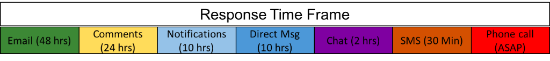
Remember, although email is usually best for when you need a digital “paper trail", the downside is that some people’s emails are overflowing with unread messages. In many email programs, your message may end up in the junk mail, social or promotions tabs, or clutter.
If that happens, the person might never see it.
Bottom line, if you have an urgent matter to discuss, email may not be your best bet.
Instant message tools such as Skype for Business not only give you a great paper trail with all conversations recorded into your outlook mailbox, but can also show presence – indicating someone’s availability for a quick chat or call. And in Outlook if you start an email that persons presence will also appear give you a clue they might just see the email more quickly.
Talk to us about improving your communications with staff, customers and suppliers
Cutting Business Costs
There are many ways to cut business costs, but today I just want to focus on some less obvious and often hidden costs.
Review your Web and email hosting services.
Many businesses “set and forget” these services. Often that means paying for capacity or utilisation that is not realised or needed. If you host with Jethro we regularly review this for our clients. If you don’t, why don’t you ask us to review your current arrangements and costs. We may be able to give you a better deal. Even if you do feel free to ask us if you have the right service for your current situation.
Insurance costs can be cut by comparing and shopping around
Business insurance costs can add up easily to a hefty annual amount with public liability, vehicle and other business insurances. If you manage this yourself, then shopping around can easily get you a better deal as insurers will often give you a deal to keep you or acquire your business. Or consider using a broker to do the hard work for you and get the best deal for you.
Utilising Technology Better
Technology improvements are often a great way to reduce your costs by being more efficient and using cheaper services. Cloud based services are generally cheaper than on premise services, and reducing overhead costs is always good for business. Automating standard process, matching accounting information automatically, improving customer communications though some automation and workflow tools is very simple and a great way to reduce staff overheads.
Of course this is just scratching the surface. Here at Jethro we have spent over 20 years helping our customers find expense leakages and drive down costs.
Talk to us about how we can reduce your overheads and improve your profitability
Follow Us On Social Media
As always Jethro is your web, cloud and technology specialists. I am constantly learning new things and spending time researching, playing and testing new systems and reading about other people in the IT world doing the same thing. If you want to follow along with what I share in various spaces, then connect with me:
- Twitter https://twitter.com/spyjournal technology, cycling, social media, management, business, and web
- Linked In http://www.linkedin.com/in/jethromanagement
- Delicious https://delicious.com/jethrocon saved links
- Blog http://spyjournal.biz all sorts of stuff including personal and family updates
- Spyjournal Facebook https://www.facebook.com/spyjournal.biz tech, cycling, and other stuff
- Subscribe to our daily Newspaper https://paper.li/spyjournal/1345852972
- Subscribe to our weekly Newspaper https://paper.li/spyjournal/1345853288
- Jethro Management Facebook https://www.facebook.com/JethroManagement business, management, web
- Jethro Marketing Facebook https://www.facebook.com/JethroMarketing social media, marketing
- Dreamcoat Photography Facebook https://www.facebook.com/DreamcoatPhotography
- Dreamsport Photography Facebook https://www.facebook.com/DreamSportPhotography
- Red Hot Snapper Facebook https://www.facebook.com/redhotsnapper roller derby